I just installed another distro (Debian 13), alongside KDE neon and Feren OS (also KDE). During installation, I checked the "bootable" box. I probably shouldn't have done that, because Debian ended up creating its own bootloader with Grub. I have now partially corrected this, and the previous Grub of my default OS is displayed again. Debian is also listed.
However, when I select Debian, the following error message appears:
How can I fix that?
However, when I select Debian, the following error message appears:
Code:
Error: File "/boot/vmlinuz-xxx-amd64 not found. Error: You must first load the kernel





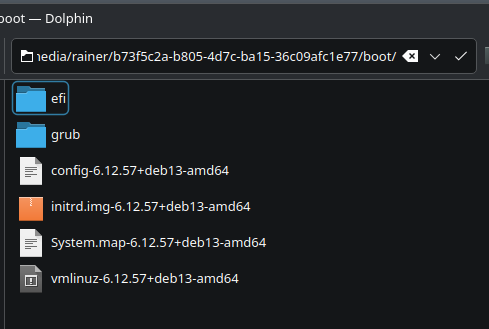
Comment