Regarding the topic, YES, as a person who once bought a 60 MB RLL-encoded hard disk drive for $250 and was glad to get it, it feels like we've come light-years from those (1988) days. I just built a new system two weeks ago, and the OS is on a Samsung 860 EVO 500 GB SSD, SATA 6 Gbits/S, 5 year warranty, that set me back all of $118. I would say these are the "salad days", except for the fact that all these 30 years the cost per megabyte of storage has gone only one direction, and I don't see any signs that it's not going to continue that way.
Announcement
Collapse
No announcement yet.
SSD Prices Start To Plunge
Collapse
This topic is closed.
X
X
-
Post some specs like a basic speed test.Originally posted by phonic-otg View PostJust got my first budget SSD 240Gb $69AUD
I've posted this before, but here's the general difference using a NAS (WD "red") HD, a three-year old Samsung 840 pro 2.5" SSD, and a new Samsung 970 Pro NVME SSD:
Code:[FONT=monospace][COLOR=#54FF54][B]stuart@office[/B][/COLOR][COLOR=#000000]:[/COLOR][COLOR=#5454FF][B]~[/B][/COLOR][COLOR=#000000]$ for i in sdc sdd nvme0n1 ; do sudo hdparm -t /dev/$i ; done [/COLOR] /dev/sdc: Timing buffered disk reads: 420 MB in 3.01 seconds = 139.57 MB/sec /dev/sdd: Timing buffered disk reads: 1602 MB in 3.00 seconds = 533.54 MB/sec /dev/nvme0n1: Timing buffered disk reads: 9670 MB in 3.00 seconds = 3223.14 MB/sec [/FONT]
- Top
- Bottom
Comment
-
SLC, MLC, TLC and QLC
I've been investigating SSD's and this morning I read where cheap TLCs were flooding the market but had low performance and longevity. I won't post that article because it was probably click-bait, but after investigating I found this article: https://blog.architecting.it/qlc-nan...the-technology
It has this graph:
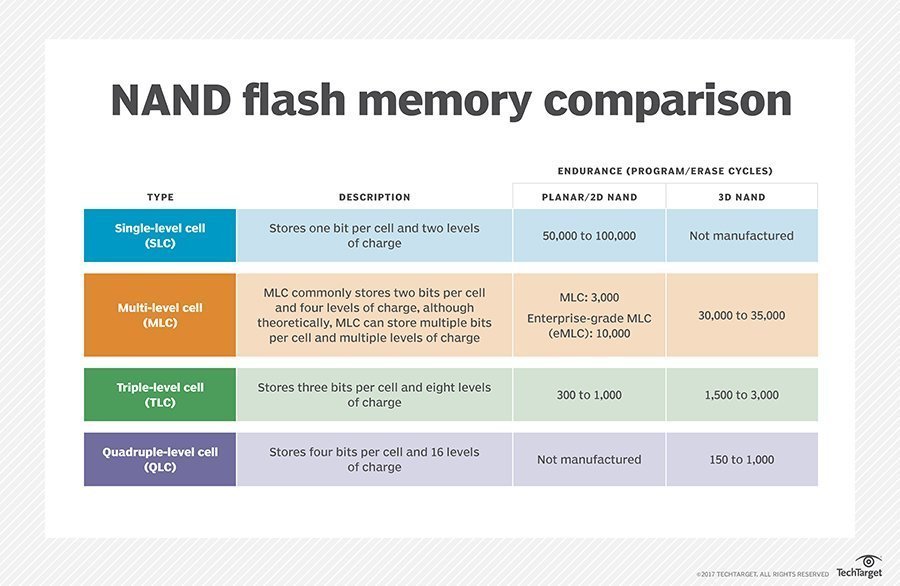
And, this article: https://blog.architecting.it/qlc-nan...he-technology/
which has this graph:

I did some price checking on Seagate's 3.2TB QLC SSD ... $3,400
Two terms are used to describe how much data an SSD can write before the oxide or silicon nitride insulators wear away and make voltage level readings too erratic: TBW, DWPD.
Digital Writes Per Device and TeraBytes Written. The Samsung V NAND 860 PRO 256GB SSD has a limited warranty of 5 years. The limit is when300 TB are written to the SSD.
How long does it take to write 300TB to an SSD? Depends on how much data you are churning. My BTRFS <ROOT_FS> contains 110GB of data, composed of my data and system files and applications. Assume I created an ro snapshot of @ and @home each day and sent those two snapshots (total 110GB) to the SSD using send & received. I could send the snapshot pair 2,700 times before I hit the 300 TBW limit. It would take more than 7 years to expire the warranty by going beyond the rated TBW. Of course I would have to delete older pairs on the SSD to make room for the new pairs because I could only store 2 sets, or 220GB on that 256GB SSD, assuming that overprovisioning didn't take up 18% of the space, leaving only 209GB of actual usable space.
I read about a group testing life times of a collection of SSD's, two of which were the samsung 840 PRO 256GB (V NAND or 2D) and the samsung 840 Series (a TLC SSD). They begin the test in August of last year and after 6 months hit 600 TBW. The testers took a two week vacation and when they came back they fired up the test station and checked for errors. There were plenty of them, but don't be dismayed, the various SSD recovery provisions handled them nicely. The testors checked and reported on several other conditions as well. The concluding paragraph of the article deserves a repost:
By far the most telling takeaway thus far is the fact that all the drives have endured 600TB of writes without dying. That's an awful lot of data—well over 300GB per day for five years—and far more than typical PC users are ever likely to write to their drives. Even the most demanding power users would have a hard time pushing the endurance limits of these SSDs.
So far, the MLC drives have been exemplary. Their flash has suffered relatively few failures, and two drives remain completely unscathed. Our lone TLC offering continues to retire bad blocks at a steady pace, but the Samsung 840 Series still has plenty of flash in reserve. Apart from the unrecoverable errors we encountered after 300TB of writes, its performance has been solid overall.
At this rate, even the 840 Series may reach a petabyte of writes before burning out. The others are on track to cross that threshold easily, and I expect we'll be waiting a long time for their eventual demise. With that in mind, it might be a little while until our next update. We've already established that modern SSDs have more than enough endurance for typical consumer workloads, and at this point, we're just reporting more of the same. Besides, I'm fresh out of ideas for how to pose these things for pictures.Last edited by GreyGeek; Jul 23, 2018, 07:53 PM."A nation that is afraid to let its people judge the truth and falsehood in an open market is a nation that is afraid of its people.”
– John F. Kennedy, February 26, 1962.
- Top
- Bottom
Comment
-
Sure.Originally posted by oshunluvr View PostPost some specs like a basic speed test.
&Code:phonic@phonic-photonic:~$ hdparm -I /dev/sda | grep -i speed /dev/sda: Permission denied phonic@phonic-photonic:~$ sudo hdparm -I /dev/sda | grep -i speed [sudo] password for phonic: * Gen1 signaling speed (1.5Gb/s) * Gen2 signaling speed (3.0Gb/s) * Gen3 signaling speed (6.0Gb/s) phonic@phonic-photonic:~$
Code:phonic@phonic-photonic:~$ sudo hdparm -t /dev/sda /dev/sda: Timing buffered disk reads: 1196 MB in 3.00 seconds = 398.42 MB/sec phonic@phonic-photonic:~$
- Top
- Bottom
Comment
-
Pretty good for a cheap drive. My formerly expensive Samsung 840 Pros in the 256GB size return about 540 MB/sec but my cheap Patriot "Torch" 60GB drive only does 285 MB/s. A good hard drive will only do 150 or so.Originally posted by phonic-otg View PostCode:phonic@phonic-photonic:~$ sudo hdparm -t /dev/sda /dev/sda: Timing buffered disk reads: 1196 MB in 3.00 seconds = 398.42 MB/sec phonic@phonic-photonic:~$
- Top
- Bottom
Comment
-
Here's an older Intel SSD that could do SATA 3 except that it's in an old Dell Inspiron that only has a SATA 2 controller:
So it works at a fairly leisurely pace:Code:=== START OF INFORMATION SECTION === Model Family: Intel 320 Series SSDs Device Model: INTEL SSDSA2CW080G3
Code:/dev/sda: Timing buffered disk reads: 690 MB in 3.00 seconds = 229.94 MB/sec
- Top
- Bottom
Comment
Users Viewing This Topic
Collapse
There are 0 users viewing this topic.








Comment