So ,,,,,,I've been playing at making .gif's
I wanted some cool abstract images to make some neat looking ones and was having some time of it trying to find/make some .
as I was sitting hear listening to music and watching ProjectM visuals ,,,I thought ,,,,,,dang hears an endless stream of cool visuals
SO ,,,,,,,, open terminal and navigate to an empty folder to do the work ,,,,,, use "avconv" to do a x11grab (screen capture) of ProjectM in full screen
strip images from the .mp4 video
select a section of images that might look good in a loop and copy them to a new folder .
cd to the new folder and use
to resize them down some from 1920x1080 ,,,,then
and hear is what I got
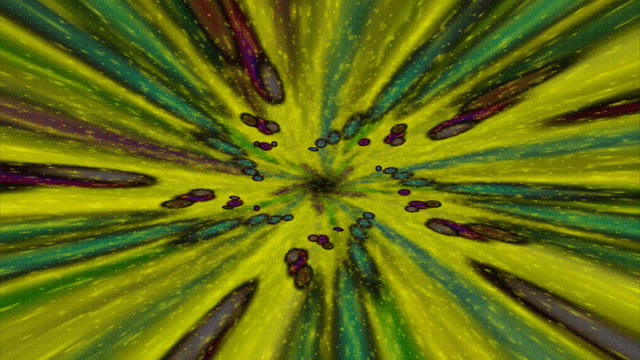

next project will be to get a nice sequence of something a bit darker and less busy ,,,,keep it in 1920x1080 ,,,,slow it down a bit more ,,,,,,and turn it into an animated wallpaper for 16.04
VINNY
I wanted some cool abstract images to make some neat looking ones and was having some time of it trying to find/make some .
as I was sitting hear listening to music and watching ProjectM visuals ,,,I thought ,,,,,,dang hears an endless stream of cool visuals

SO ,,,,,,,, open terminal and navigate to an empty folder to do the work ,,,,,, use "avconv" to do a x11grab (screen capture) of ProjectM in full screen
Code:
avconv -f x11grab -s hd1080 -r 25 -i :0.0 out.mp4
Code:
avconv -i out.mp4 -r 5 -s 1920x1080 -f image2 foo-%03d.jpeg
cd to the new folder and use
Code:
mogrify -resize 640x480 *.jpg
Code:
convert -delay 20 -loop 0 *.jpeg highres1.gif
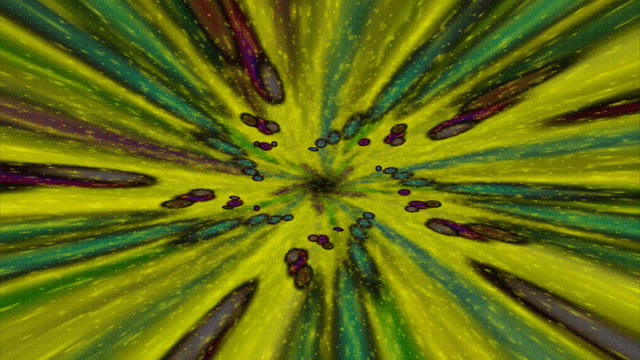

next project will be to get a nice sequence of something a bit darker and less busy ,,,,keep it in 1920x1080 ,,,,slow it down a bit more ,,,,,,and turn it into an animated wallpaper for 16.04

VINNY



 it's supper easy ,,,,feel free to question me if you get stuck.
it's supper easy ,,,,feel free to question me if you get stuck.

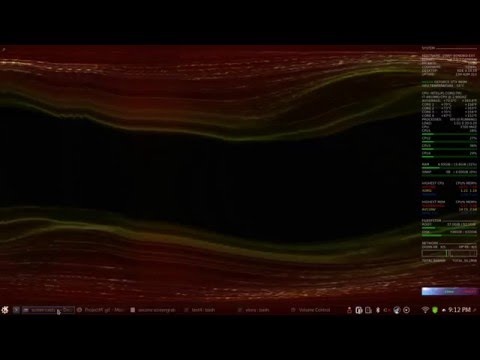
Comment