Hi guys ^^ so I found this BURG called program wich makes you'r grub look nice and cool and since I like to customize my computer I wanted to give it a try.
So Im going to do the quick how to that I found and by the way ask something that lot's of people might want to know if they give it a try. ^^
How to:

In most Linux distros, our bootloader is GRUB, which only shows letters of operating system with which we go up, BURG this change.
BURG is based on GRUB bootloader, with an artistic touch and a great variety of subjects.
To install BURG:
We add your repositories.
* sudo add-apt-repository ppa:bean123ch/burg
* sudo apt-get update && sudo apt-get install burg burg-themes
Install BURG in your Master Boot Record.
* sudo burg-install "(hd0)"
Update BURG
* sudo update-burg
To change themes when you reboot your PC, and this on screen by BURG only have to press the button (T) and then select one you want.
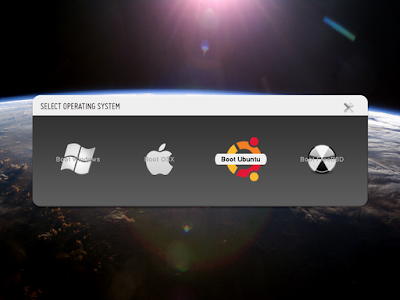
[img width=400 height=300]http://4.bp.blogspot.com/_s1OLFTHL8Og/TCT7P8e6kMI/AAAAAAAAAbw/_lPAlzX0YAk/s1600/coffee.png[/img]
Note: The configuration file BURG : /boot/burg/burg.cfg
Questions:
SO here Im going to ask a question that I wanted to solve before going to use it.
In grub 2 how do I know where my bootloader is installed?? Hd0
I remember I used to do grub and then from there play around with commands and get it but I have no grub installed I have grub2. lol...
Thanks.
Cheers, Kira.
So Im going to do the quick how to that I found and by the way ask something that lot's of people might want to know if they give it a try. ^^
How to:

In most Linux distros, our bootloader is GRUB, which only shows letters of operating system with which we go up, BURG this change.
BURG is based on GRUB bootloader, with an artistic touch and a great variety of subjects.
To install BURG:
We add your repositories.
* sudo add-apt-repository ppa:bean123ch/burg
* sudo apt-get update && sudo apt-get install burg burg-themes
Install BURG in your Master Boot Record.
* sudo burg-install "(hd0)"
Update BURG
* sudo update-burg
To change themes when you reboot your PC, and this on screen by BURG only have to press the button (T) and then select one you want.
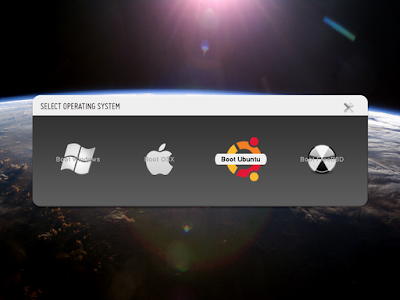
[img width=400 height=300]http://4.bp.blogspot.com/_s1OLFTHL8Og/TCT7P8e6kMI/AAAAAAAAAbw/_lPAlzX0YAk/s1600/coffee.png[/img]
Note: The configuration file BURG : /boot/burg/burg.cfg
Questions:
SO here Im going to ask a question that I wanted to solve before going to use it.
In grub 2 how do I know where my bootloader is installed?? Hd0

I remember I used to do grub and then from there play around with commands and get it but I have no grub installed I have grub2. lol...
Thanks.
Cheers, Kira.






Comment