Saw this on Phoronix today. There exists a KCM (KDE control module) for configuring systemd. Version 1.2.0 was released a few days ago.
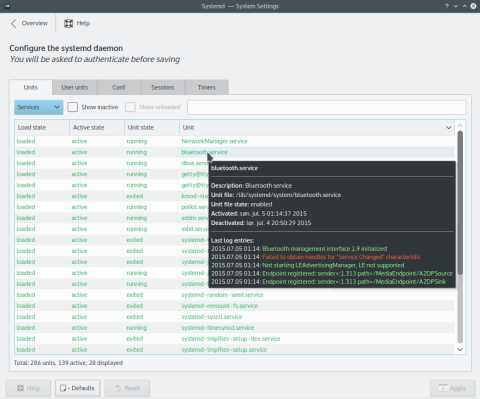
The previous version, 1.1.0, is available for 15.04 in the standard repository: install kde-config-systemd.
It contains a packaging bug, though: LP 1445392. kcm_systemd.so gets placed into the wrong subdirectory. A symlink fixes this:
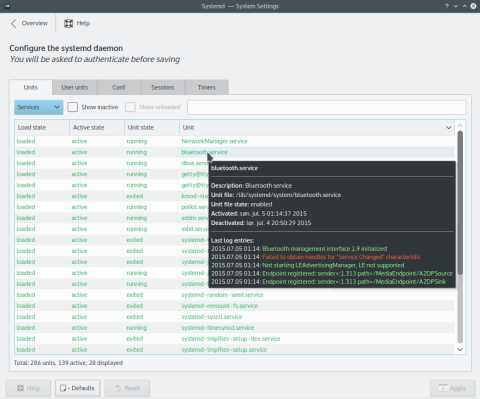
The previous version, 1.1.0, is available for 15.04 in the standard repository: install kde-config-systemd.
It contains a packaging bug, though: LP 1445392. kcm_systemd.so gets placed into the wrong subdirectory. A symlink fixes this:
Code:
sudo ln -s /usr/lib/x86_64-linux-gnu/plugins/kcm_systemd.so /usr/lib/x86_64-linux-gnu/qt5/plugins/













Comment