I have spent a stupid amount of time trying to get kontact working nicely with Google calendar. Occasionally, it worked with Akonadi Resources, but more often than not, it failed.
For me, it was extremely irritating, as I wanted a full KDE experience and not Thunderbird or some other GTK app added in just to have a working sync to Google calendar.
After what seemed like forever, I found akonadi-google and now I'm a happy bunny!
This is what I to get everything running nicely:
All information was found here:
http://www.progdan.cz/2011/09/akonad...tasks-support/
Then Open System Settings> Personal Information
Click on the Add button and then click Google Calendars.
Enter your information, open kontact and everything syncs sweet as a nut.
For me, it was extremely irritating, as I wanted a full KDE experience and not Thunderbird or some other GTK app added in just to have a working sync to Google calendar.
After what seemed like forever, I found akonadi-google and now I'm a happy bunny!
This is what I to get everything running nicely:
Code:
sudo apt-get install cmake kdelibs5-dev kdepimlibs5-dev libqjson-dev libphonon-dev xsltproc git clone git://anongit.kde.org/akonadi-google cd akonadi-google mkdir build cd build cmake ../ -DCMAKE_INSTALL_PREFIX=/usr make sudo make install
http://www.progdan.cz/2011/09/akonad...tasks-support/
Then Open System Settings> Personal Information
Click on the Add button and then click Google Calendars.
Enter your information, open kontact and everything syncs sweet as a nut.





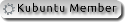


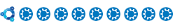
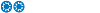


Comment