I'm trying to write a servicemenu that is available only in a specific folder. Is this possible?
Further explanation: I want to right click in a certain folder using Dolphin and have a specific servicemenu available in the list. But when I right click in any other location, the option does not appear in the list.
Further explanation: I want to right click in a certain folder using Dolphin and have a specific servicemenu available in the list. But when I right click in any other location, the option does not appear in the list.




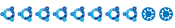
 )
)
Comment