Well, as I run two laptops, both on Saucy 13.10, KDE 4.12.2, fully dist-upgraded, I decided to upgrade my non-primary laptop to Trusty Tahr. Because I'm not one to just jump off the cliff, I used Clonezilla 2.0.1-15 to clone the HDD. That done, I'm now into the do-release-upgrade -d process. I'll follow-up with the results after it has finished. I'm anticipating a trouble-free upgrade.
Announcement
Collapse
No announcement yet.
Doing the deed!
Collapse
This topic is closed.
X
X
-
Doing the deed!
Using Kubuntu Linux since March 23, 2007
"It is a capital mistake to theorize before one has data." - Sherlock Holmes
Tags: None
- Top
- Bottom
-
I have my data backed up anyway and for years I haven't had catastrophic problems during an install or upgrade, never lost the /home or Windows.
But YMMV
Like the 13.04 I upgraded/ reinstalled a few days ago with 14.04 Alpha was unstable and yesterday I just redid the install with 14.04 Beta, now I do have a nice system and I didn't need to pull out the back-ups.
I really like some of the small changes like the new Driver Manager and the enhancements in the network applet.
- Top
- Bottom
Comment
-
Completed. Reactivated the commented repository lists and updated the package cache. Two repositories are not yet packaged for Trusty: recoll and ppa.launchpad.net/kubuntu-ppa/backports (expected). Commented recoll and left ppa.launchpad.net/kubuntu-ppa/backports alone. Dist-upgraded and all is just fine. Trusty Tahr 14.04 on my 32-bit Toshiba laptop.
Checked how the upgrade would fare on my main laptop. sudo do-release-upgrade -d ended up reporting:
This is most likely because I have several truly non-standard (by Ubuntu standards) repositories:Could not calculate the upgrade
An unresolvable problem occurred while calculating the upgrade.
This can be caused by:
* Upgrading to a pre-release version of Ubuntu
* Running the current pre-release version of Ubuntu
* Unofficial software packages not provided by Ubuntu
So, I'll wait until Trusty is officially released, wait for a few weeks, and try again.Active apt sources in file: /etc/apt/sources.list.d/claydoh-kmymoney2.list
deb http://ppa.launchpad.net/claydoh/kmymoney2-kde4/ubuntu saucy main
Active apt sources in file: /etc/apt/sources.list.d/google-earth.list
deb http://dl.google.com/linux/earth/deb/ stable main
Active apt sources in file: /etc/apt/sources.list.d/kubuntu-ppa-backports.list
deb http://ppa.launchpad.net/kubuntu-ppa/backports/ubuntu saucy main
Active apt sources in file: /etc/apt/sources.list.d/kubuntu-ppa-beta.list
deb http://ppa.launchpad.net/kubuntu-ppa/beta/ubuntu saucy main
Active apt sources in file: /etc/apt/sources.list.d/kubuntu-ppa-ppa.list
deb http://ppa.launchpad.net/kubuntu-ppa/ppa/ubuntu saucy main
Active apt sources in file: /etc/apt/sources.list.d/libdvdcss.list
deb http://download.videolan.org/pub/debian/stable/ /
Active apt sources in file: /etc/apt/sources.list.d/recoll-backports.list
deb http://ppa.launchpad.net/recoll-back...1.15-on/ubuntu saucy main
Active apt sources in file: /etc/apt/sources.list.d/samrog131-ppa.list
deb http://ppa.launchpad.net/samrog131/ppa/ubuntu saucy main
Active apt sources in file: /etc/apt/sources.list.d/skunk-pepper-flash-saucy.list
deb http://ppa.launchpad.net/skunk/pepper-flash/ubuntu saucy main
Active apt sources in file: /etc/apt/sources.list.d/steam.list
deb [arch=amd64,i386] http://repo.steampowered.com/steam/ precise steam
Added:
I don't think it's any of the repositories I have that are not included in /etc/apt/sources.list. Instead, I'm inclined to think it is one particular repository included in /etc/apt/source.list, specifically:
deb http://us.archive.ubuntu.com/ubuntu/ saucy-proposed main multiverse restricted universe
But then, even after commenting it, sudo do-release-upgrade -d reports the same problem, and won't perform the release-upgrade. Hmm.
Added:
grep ERROR /var/log/dist-upgrade/main.log && grep Broken /var/log/dist-upgrade/apt.log shows:
I have no held packages (sudo apt-mark showhold).Code:2014-03-02 19:18:25,004 ERROR Dist-upgrade failed: 'E:Error, pkgProblemResolver::Resolve generated breaks, this may be caused by held packages.' Broken cups-filters:amd64 Conflicts on foomatic-filters [ amd64 ] < 4.0.17-1ubuntu1 > ( universe/text ) Broken libharfbuzz0b:amd64 Conflicts on libharfbuzz0a [ amd64 ] < 0.9.19-1 > ( libs ) Broken libharfbuzz0b:amd64 Conflicts on libharfbuzz0a [ i386 ] < 0.9.19-1 > ( libs ) Broken ruby:amd64 Conflicts on ruby1.8 [ amd64 ] < 1.8.7.358-7ubuntu2.1 -> 1.8.7.358-8ubuntu3 > ( universe/interpreters ) Broken libaqbanking34-plugins:amd64 Conflicts on libaqbanking-plugins-libgwenhywfar60 [ amd64 ] < 5.0.28beta-1 > ( libs ) (< 5.3.5beta) Broken libmuonprivate2:amd64 Breaks on libmuonprivate1 [ amd64 ] < 2.1.3-0ubuntu0.2 > ( kde ) Broken libtcl8.5:amd64 Conflicts on tcl8.5-lib [ amd64 ] < 8.5.13-1ubuntu4 > ( interpreters ) (< 8.5.14-3) Broken xserver-xorg-input-synaptics:amd64 Breaks on kde-config-touchpad [ amd64 ] < 0.8.1-1ubuntu4.1 > ( x11 ) (< 0.8.1-2~) Broken xserver-xorg-video-glamoregl:amd64 Conflicts on xserver-xorg-glamoregl [ amd64 ] < 0.5.1-0ubuntu4.2 > ( x11 ) Broken libtk8.5:amd64 Conflicts on tk8.5-lib [ amd64 ] < 8.5.11-2ubuntu4 > ( libs ) Broken tk8.5:amd64 Depends on libtk8.5 [ amd64 ] < none -> 8.5.15-2ubuntu3 > ( libs ) (= 8.5.15-2ubuntu3) Broken libperl5.14:amd64 Depends on perl-base [ amd64 ] < 5.14.2-21build1 -> 5.18.2-2 > ( perl ) (= 5.14.2-21build1) Broken tcl-lib:amd64 Depends on tcl8.5-lib [ amd64 ] < 8.5.13-1ubuntu4 > ( interpreters ) (>= 8.5.0-1) Broken tk:amd64 Breaks on tk8.5 [ amd64 ] < 8.5.11-2ubuntu4 -> 8.5.15-2ubuntu3 > ( libs ) (< 8.5.14-3) Broken tk8.5:amd64 Depends on libtk8.5 [ amd64 ] < none -> 8.5.15-2ubuntu3 > ( libs ) (= 8.5.15-2ubuntu3) Broken tk:amd64 Breaks on tk8.5 [ amd64 ] < 8.5.11-2ubuntu4 -> 8.5.15-2ubuntu3 > ( libs ) (< 8.5.14-3) Broken tk8.5:amd64 Depends on libtk8.5 [ amd64 ] < none -> 8.5.15-2ubuntu3 > ( libs ) (= 8.5.15-2ubuntu3) Broken tk:amd64 Breaks on tk8.5 [ amd64 ] < 8.5.11-2ubuntu4 -> 8.5.15-2ubuntu3 > ( libs ) (< 8.5.14-3) Broken tk8.5:amd64 Depends on libtk8.5 [ amd64 ] < none -> 8.5.15-2ubuntu3 > ( libs ) (= 8.5.15-2ubuntu3) Broken tk:amd64 Breaks on tk8.5 [ amd64 ] < 8.5.11-2ubuntu4 -> 8.5.15-2ubuntu3 > ( libs ) (< 8.5.14-3) Broken tk8.5:amd64 Depends on libtk8.5 [ amd64 ] < none -> 8.5.15-2ubuntu3 > ( libs ) (= 8.5.15-2ubuntu3) Broken tk:amd64 Breaks on tk8.5 [ amd64 ] < 8.5.11-2ubuntu4 -> 8.5.15-2ubuntu3 > ( libs ) (< 8.5.14-3) Broken tk8.5:amd64 Depends on libtk8.5 [ amd64 ] < none -> 8.5.15-2ubuntu3 > ( libs ) (= 8.5.15-2ubuntu3) Broken tk:amd64 Breaks on tk8.5 [ amd64 ] < 8.5.11-2ubuntu4 -> 8.5.15-2ubuntu3 > ( libs ) (< 8.5.14-3) Broken tk8.5:amd64 Depends on libtk8.5 [ amd64 ] < none -> 8.5.15-2ubuntu3 > ( libs ) (= 8.5.15-2ubuntu3) Broken tk:amd64 Breaks on tk8.5 [ amd64 ] < 8.5.11-2ubuntu4 -> 8.5.15-2ubuntu3 > ( libs ) (< 8.5.14-3) Broken tk8.5:amd64 Depends on libtk8.5 [ amd64 ] < none -> 8.5.15-2ubuntu3 > ( libs ) (= 8.5.15-2ubuntu3) Broken tk:amd64 Breaks on tk8.5 [ amd64 ] < 8.5.11-2ubuntu4 -> 8.5.15-2ubuntu3 > ( libs ) (< 8.5.14-3) Broken tk8.5:amd64 Depends on libtk8.5 [ amd64 ] < none -> 8.5.15-2ubuntu3 > ( libs ) (= 8.5.15-2ubuntu3) Broken tk:amd64 Breaks on tk8.5 [ amd64 ] < 8.5.11-2ubuntu4 -> 8.5.15-2ubuntu3 > ( libs ) (< 8.5.14-3) Broken tk8.5:amd64 Depends on libtk8.5 [ amd64 ] < none -> 8.5.15-2ubuntu3 > ( libs ) (= 8.5.15-2ubuntu3)
Added:
I did have a pinned package (blue-shell firefox) in /etc/preferences. Deleted that file. Made no difference. So, brought out 'ol Sherlock Tux and did some investigating. Some of the information about the Broken entries above gave me a clue. libmuonprivate2:amd64 brought back a memory. I had some time back had Jonathan (Muon developer) help me fix a vexing problem (at the time) with muon. He helped me build a custom library (libmuonprivate2).
So, I purged muon and it's associated packages and then reinstalled. Purged Teamviewer (wasn't using it anymore) and x11vnc, also not using it. Now sudo do-release-upgrade -d no longer complains and grep ERROR /var/log/dist-upgrade/main.log && grep Broken /var/log/dist-upgrade/apt.log comes back clean. I can 'do the deed' on my HP laptop. But not tonight! Tomorrow.Last edited by Snowhog; Mar 03, 2014, 12:57 AM.Using Kubuntu Linux since March 23, 2007
"It is a capital mistake to theorize before one has data." - Sherlock Holmes
- Top
- Bottom
Comment
-
Snowhog's problems are one reason why I usually prefer a fresh install from a LiveCD instead of an upgrade to a new version. However, my installation isn't as complicated as Snowhog's. I usually just copy my home partition onto an external drive and after the fresh install (and installing all the special apps I want that are not on the LiveCD) I copy my data from the external drive. Two birds with one stone-- a backup of my data and a fresh install of the new version. My 14.04 I installed when it went Alpha, just like I did with the 9.04 release 5 years ago. Like the 9.04 alpha, the 14.04 alpha has been essentially flawless for me.
I've been with Kubuntu for five years. Wow. The only other distro I used that long was SuSE, which a began using with the 5.3 release in September of 1998 and dropped when Novell bought them in November of 2003, for a total of 5 years and 3 months. After that I used Mandrake/Mandriva the most, followed by PCLinux and then MEPIS. Looks like I'll be racking up another four years with Kubuntu. Last edited by GreyGeek; Mar 03, 2014, 11:31 AM."A nation that is afraid to let its people judge the truth and falsehood in an open market is a nation that is afraid of its people.”
Last edited by GreyGeek; Mar 03, 2014, 11:31 AM."A nation that is afraid to let its people judge the truth and falsehood in an open market is a nation that is afraid of its people.”
– John F. Kennedy, February 26, 1962.
- Top
- Bottom
Comment
-
I prefer a clean install also.
This is how my upgrade ended up. See post #11.
13.10 to 14.04 :]
I haven't found any issues with my clean install from alpha2 yet.sigpic
- Top
- Bottom
Comment
-
Done.
It wasn't clean like the Toshiba was yesterday. But, paying attention and following through was painless. These are the steps it took.
sudo apt-get update
sudo apt-get dist-upgrade
sudo do-release-upgrade -d
.
.
Errors were encountered while processing:
gvfs:amd64
gvfs:i386
gvfs-daemons
Upgrade complete
The upgrade has completed but there were errors during the upgrade
process.
Reboot
sudo apt-get update
.
.
Reading package lists... Done
Can't locate Data/Dumper.pm in @INC (you may need to install the Data: umper module) (@INC contains: /etc/perl /usr/local/lib/perl/5.18.2 /usr/local/share/perl/5.18.2 /usr/lib/perl5 /usr/share/perl5 /usr/lib/perl/5.18 /usr/share/perl/5.18 /usr/local/lib/site_perl .) at /usr/bin/apt-file line 25.
umper module) (@INC contains: /etc/perl /usr/local/lib/perl/5.18.2 /usr/local/share/perl/5.18.2 /usr/lib/perl5 /usr/share/perl5 /usr/lib/perl/5.18 /usr/share/perl/5.18 /usr/local/lib/site_perl .) at /usr/bin/apt-file line 25.
BEGIN failed--compilation aborted at /usr/bin/apt-file line 25.
sudo apt-get install -f
.
.
Reading package lists... Done
Building dependency tree
Reading state information... Done
Correcting dependencies... Done
24 upgraded, 7 newly installed, 1 to remove and 1483 not upgraded.
3 not fully installed or removed.
sudo apt-get dist-upgrade
.
.
1482 upgraded, 125 newly installed, 8 to remove and 0 not upgraded.
Finished
Reboot
sudo apt-get install
kde-touchpad libxcb-record0
Reboot
Done
Running 14.04 in all it's glory! Last edited by Snowhog; Mar 27, 2014, 08:25 PM.Using Kubuntu Linux since March 23, 2007
Last edited by Snowhog; Mar 27, 2014, 08:25 PM.Using Kubuntu Linux since March 23, 2007
"It is a capital mistake to theorize before one has data." - Sherlock Holmes
- Top
- Bottom
Comment
-
Pan-Galactic QuordlepleenSo Long, and Thanks for All the Fish



- Jul 2011
- 9625
- Seattle, WA, USA
- Send PM
Nice job.
Most likely, I'll rebuild my T520. Currently, the machine is running a Precise -> Quantal -> Raring -> Saucy do-release-upgrade series. I feel it's time for a fresh start.
- Top
- Bottom
Comment
-
There's something wrong here. As I've started the upgrade, it says that 74 packages will be removed, including dropbox, flashplugin-installer, gimp, gnome-disk-utility, kde-config-touchpad, libreoffice-core, ubuntu-sso-client, phonon-backend-gstreamer and so on.... I've aborted the operation. Why those packages have to be removed?
- Top
- Bottom
Comment
-
They are removed because they are being replaced. Are you doing this from a console or Muon?Originally posted by geoaraujo View PostThere's something wrong here. As I've started the upgrade, it says that 74 packages will be removed, including dropbox, flashplugin-installer, gimp, gnome-disk-utility, kde-config-touchpad, libreoffice-core, ubuntu-sso-client, phonon-backend-gstreamer and so on.... I've aborted the operation. Why those packages have to be removed?Using Kubuntu Linux since March 23, 2007
"It is a capital mistake to theorize before one has data." - Sherlock Holmes
- Top
- Bottom
Comment
-
Well I finished my upgrade after a certain amount of angst and everything is looking pretty smooth
I started it from a text Console (Ctrl-F1) and ran 'do-release-upgrade -d', that ran fine, downloaded 2.1GB (!) and started upgrading, then while I was on the gui console the screen blacked out on me. Couldn't access the text console either. Gave it a while, then hard rebooted. It came up in 14.04 (phew!) with low res drivers and the keyboard/mouse didn't work! recovery console just booted in to the same non-function gui.
Eventually discovered if I rebooted to older kernel I could access recovery console with a working keyboard and finish the broken upgrade (sudo dpkg-reconfigure -a). Everything was ok after that.
Side Note:I'd like some quality time with the twerp who decided to hide the boot menu by default. Hold Right Shift to bring it up, but only works about 1 time in 10!
- Top
- Bottom
Comment
-
I'll hold your coat!Originally posted by blackpaw View Post...Side Note:I'd like some quality time with the twerp who decided to hide the boot menu by default. Hold Right Shift to bring it up, but only works about 1 time in 10!"A nation that is afraid to let its people judge the truth and falsehood in an open market is a nation that is afraid of its people.”
– John F. Kennedy, February 26, 1962.
- Top
- Bottom
Comment
-
Both. But I've upgraded anyway. I had the same issue about a black screen that blacpaw did. In my case, reboot didn't work and only after halting the system it worked.Originally posted by Snowhog View PostThey are removed because they are being replaced. Are you doing this from a console or Muon?
Those packages weren't replaced. I've manually reinstalled most of them now. But after the upgrade, konsole says that these packages are not needed and I should remove them with sudo apt-get autoremove:
[HTML]antlr autotools-dev calligra-l10n-pt calligra-l10n-ptbr gcj-4.8-jre-lib ivy junit4 kde-l10n-ptbr kdebase-runtime
libantlr-java libapache-pom-java libasm3-java libbsf-java libcommons-cli-java libcommons-lang-java libcommons-logging-java
libcommons-parent-java libdap11 libdapclient3 libfolderarchive4 libfreeimage3 libfreexl1 libgcj-bc libgcj-common libgcj14
libgeos-3.4.2 libgeos-c1 libglew1.8:i386 libhamcrest-java libhdf4-0-alt libhdf5-7 libjline-java libmarblewidget17
libmockobjects-java libnetcdfc7 libogdi3.2 libopencv-core2.4 libopencv-imgproc2.4 libpq5 libproj0 libregexp-java
libreoffice-l10n-pt-br libservlet2.5-java libswresample0 libtbb2 libxerces-c28 libxerces2-java
libxml-commons-external-java libxml-commons-resolver1.1-java libxpp3-java libxstream-java libzzip-0-13 proj-bin proj-data
smplayer-skins smtube[/HTML] Lots of java-related stuff, so I'm not sure.
Oh, and I'm having some trouble with some "baloo file extractor" process, that goes crazy and uses a lot of cpu several times. What's that anyway?Last edited by geoaraujo; Mar 29, 2014, 12:28 PM.
- Top
- Bottom
Comment



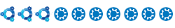
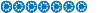


Comment