The subject says it all:
If you've read any of my other threads, you might know that I have a slightly complicated setup - multi-boot with grub stanzas pointed at each install's own grub.cfg. This means I sort-of leaf through multiple grub.cfg's once in awhile but usually I let the defaults do their thing and I end up here - my 13.04 Kubuntu install.
The above error would obviously stall the boot process and otherwise annoy me so it was high time to fix it. Web searches revealed similar errors having to do with missing localization files (Arch forum) but 2009 vintage reports. Nothing newer or on point.
So I dug in.
The error would happen on the second grub.cfg page - namely the one belonging to Kubuntu 13.04 - so that's where I started. I scrolled through grub.cfg and almost immediately noticed this paragraph:
I knew these commands were supposed to load modules and if a module was missing, might these not produce the above error? Also what stuck out to me is I don't have a efi computer - old BIOS here - so why would I need to load efi_foo? So I scanned the contents of grub's folder and sure enough, no efi_gop.mod or efi_uga.mod. All the others were there except ieee1275_fb.mod. So three missing files and three missing file errors: made sense.
For a test, I commented out the three lines in my grub.cfg (I know - not a permanent fix - keep reading...) and re-booted. No errors.
So how to make this permanent (...see)? I found these insmod commands came from /etc/grub.d/00_header so I commented them out (added # to each line at the beginning), ran update-grub: Success!
Now this isn't a very elegant fix, but it works. My 00_header file isn't going on any other computers so I don't need elegant - just functional.
I reported this here just in case someone else has encountered this and needs a fix. Have a nice day and thanks for reading
Grub error:
File Not Found...
File Not Found...
File Not Found...
press any key to continue.
File Not Found...
File Not Found...
File Not Found...
press any key to continue.
The above error would obviously stall the boot process and otherwise annoy me so it was high time to fix it. Web searches revealed similar errors having to do with missing localization files (Arch forum) but 2009 vintage reports. Nothing newer or on point.
So I dug in.
The error would happen on the second grub.cfg page - namely the one belonging to Kubuntu 13.04 - so that's where I started. I scrolled through grub.cfg and almost immediately noticed this paragraph:
Code:
function load_video {
if [ x$feature_all_video_module = xy ]; then
insmod all_video
else
insmod efi_gop
insmod efi_uga
insmod ieee1275_fb
insmod vbe
insmod vga
insmod video_bochs
insmod video_cirrus
fi
}
For a test, I commented out the three lines in my grub.cfg (I know - not a permanent fix - keep reading...) and re-booted. No errors.
So how to make this permanent (...see)? I found these insmod commands came from /etc/grub.d/00_header so I commented them out (added # to each line at the beginning), ran update-grub: Success!
Now this isn't a very elegant fix, but it works. My 00_header file isn't going on any other computers so I don't need elegant - just functional.
I reported this here just in case someone else has encountered this and needs a fix. Have a nice day and thanks for reading


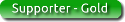






Comment