adventures in Kubuntu ... Mar. 2013
Asus 99X79 Deluxe, i7 8-core cpu, 16 Gig mem.
using Asus boot menu in UEFI Bios to select which boot drive to use.
Win7 is on a separate drive.
--------------------------------------------------------------
a few days ago, I could no longer boot up into Kubuntu.
It looked as if Grub2 had been corrupted, because every time I would try to boot into Kubuntu, I'd get this prompt:
error: unknown filesystem.
grub rescue > _
I tried to reload kubuntu numerous times over the last two days, without much success. I had found some ubuntu pages with a boot_repair procedure, and tried this twice using different versions of Kubuntu live, but this would not fix the problem with the grub rescue menu... The only thing that seemed to work sometimes was reloading the OS completely from new. In one of these attempts I loaded Kubuntu 13.04 amd-64, and while it worked, it I also discovered that depending how I used the Asus boot manager, I could boot into the OS if I clicked on the boot menu prepended with "UEFI", but if I used another icon for the same drive that did not have "UEFI" I would end up with what looked like the broken grub menu. I could also get the same results from the Asus boot menu inside the UEFI screen.
Once the bootup has failed, the motherboard seems to want to continue to use the bad settings, so I found that clearing the RTC RAM (pressing a push button switch on the motherboard) sets the motherboard to a default state so it looks at the drives without the history of failures or successes. At this point I'm not sure what the settings do as they are not described in the motherboard manual, but the procedure that seems to work is:
1. from the boot menu in UEFI bios, click the Kubuntu drive starting with "UEFI:"
2. if you get the grub menu, reset the motherboard by pressing the RTC RAM switch and try "1" again.
What is important is that if you get the grub rescue > menu, do not assume that you have to fix grub. It simply may be what you pressed in the Asus boot menu.
I reloaded Kubuntu 12.04 amd-64 DVD, and am currently updating this page from Firefox running on that OS.
Has anyone seen this kind of problem and do you have any advice on the best way to set up Asus UEFI bios? I have not contacted Asus yet, but their manual is sparse on the topic.
Thanks for your help.
Asus 99X79 Deluxe, i7 8-core cpu, 16 Gig mem.
using Asus boot menu in UEFI Bios to select which boot drive to use.
Win7 is on a separate drive.
--------------------------------------------------------------
a few days ago, I could no longer boot up into Kubuntu.
It looked as if Grub2 had been corrupted, because every time I would try to boot into Kubuntu, I'd get this prompt:
error: unknown filesystem.
grub rescue > _
I tried to reload kubuntu numerous times over the last two days, without much success. I had found some ubuntu pages with a boot_repair procedure, and tried this twice using different versions of Kubuntu live, but this would not fix the problem with the grub rescue menu... The only thing that seemed to work sometimes was reloading the OS completely from new. In one of these attempts I loaded Kubuntu 13.04 amd-64, and while it worked, it I also discovered that depending how I used the Asus boot manager, I could boot into the OS if I clicked on the boot menu prepended with "UEFI", but if I used another icon for the same drive that did not have "UEFI" I would end up with what looked like the broken grub menu. I could also get the same results from the Asus boot menu inside the UEFI screen.
Once the bootup has failed, the motherboard seems to want to continue to use the bad settings, so I found that clearing the RTC RAM (pressing a push button switch on the motherboard) sets the motherboard to a default state so it looks at the drives without the history of failures or successes. At this point I'm not sure what the settings do as they are not described in the motherboard manual, but the procedure that seems to work is:
1. from the boot menu in UEFI bios, click the Kubuntu drive starting with "UEFI:"
2. if you get the grub menu, reset the motherboard by pressing the RTC RAM switch and try "1" again.
What is important is that if you get the grub rescue > menu, do not assume that you have to fix grub. It simply may be what you pressed in the Asus boot menu.
I reloaded Kubuntu 12.04 amd-64 DVD, and am currently updating this page from Firefox running on that OS.
Has anyone seen this kind of problem and do you have any advice on the best way to set up Asus UEFI bios? I have not contacted Asus yet, but their manual is sparse on the topic.
Thanks for your help.

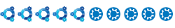






Comment