I'm playing with the SDDM settings and trying to understand it.
I've noticed that when i change the Plasma Style in the Kubuntu settings
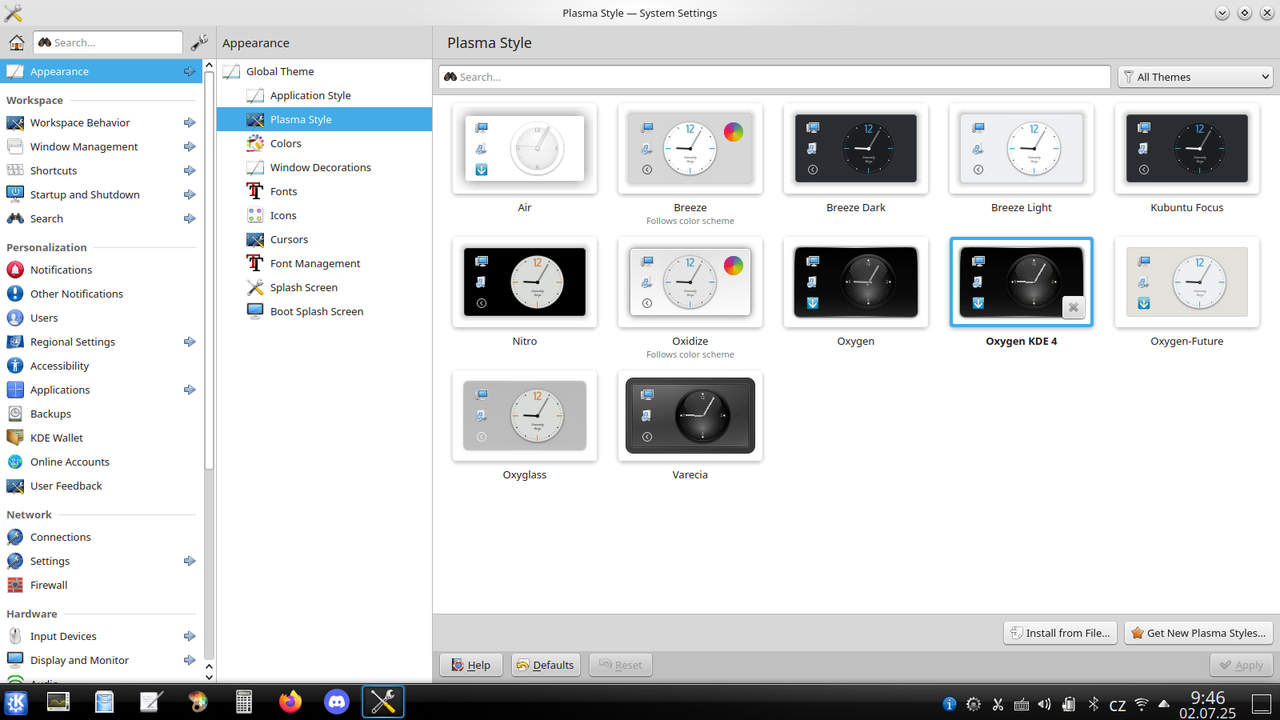
and then click "Apply Plasma Settings" in the SDDM settings
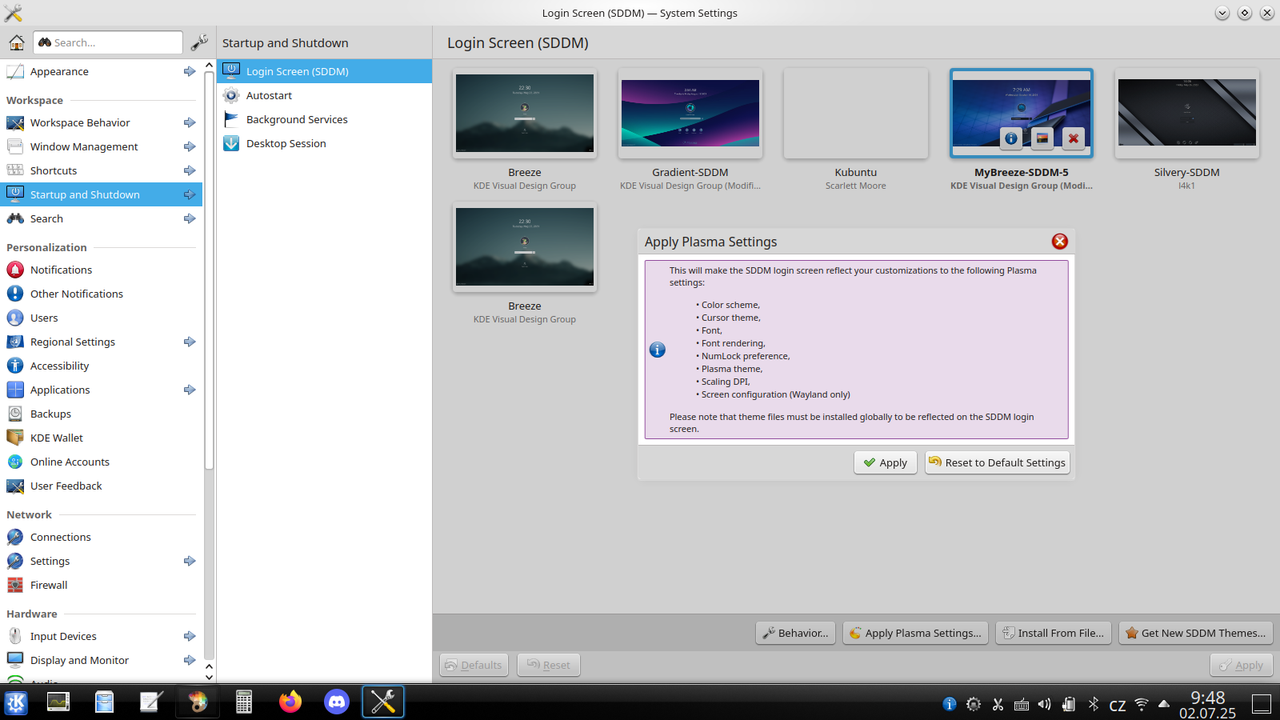
then it has an effect on how the password line and button looks like
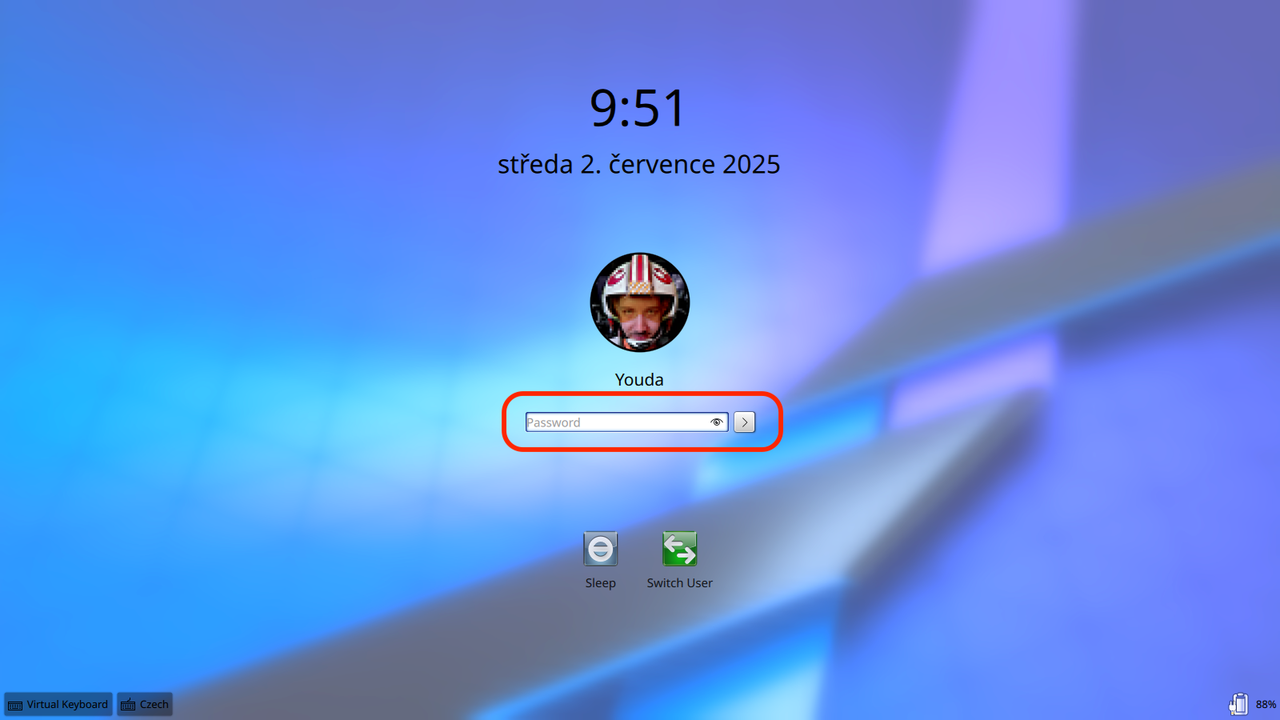
However when i go to /etc/sddm.conf.d/, there is no such setting. The kde_settings.conf only contains the [Theme] Current= (which controls the overall layout and background image), but not the Plasma Style, which controls the line and buttons.
Also the UI says it applies the Scaling DPI, which also isn't set anywhere, and imho it doesn't work at all.
Does anyone understand the magic behind it?
I've noticed that when i change the Plasma Style in the Kubuntu settings
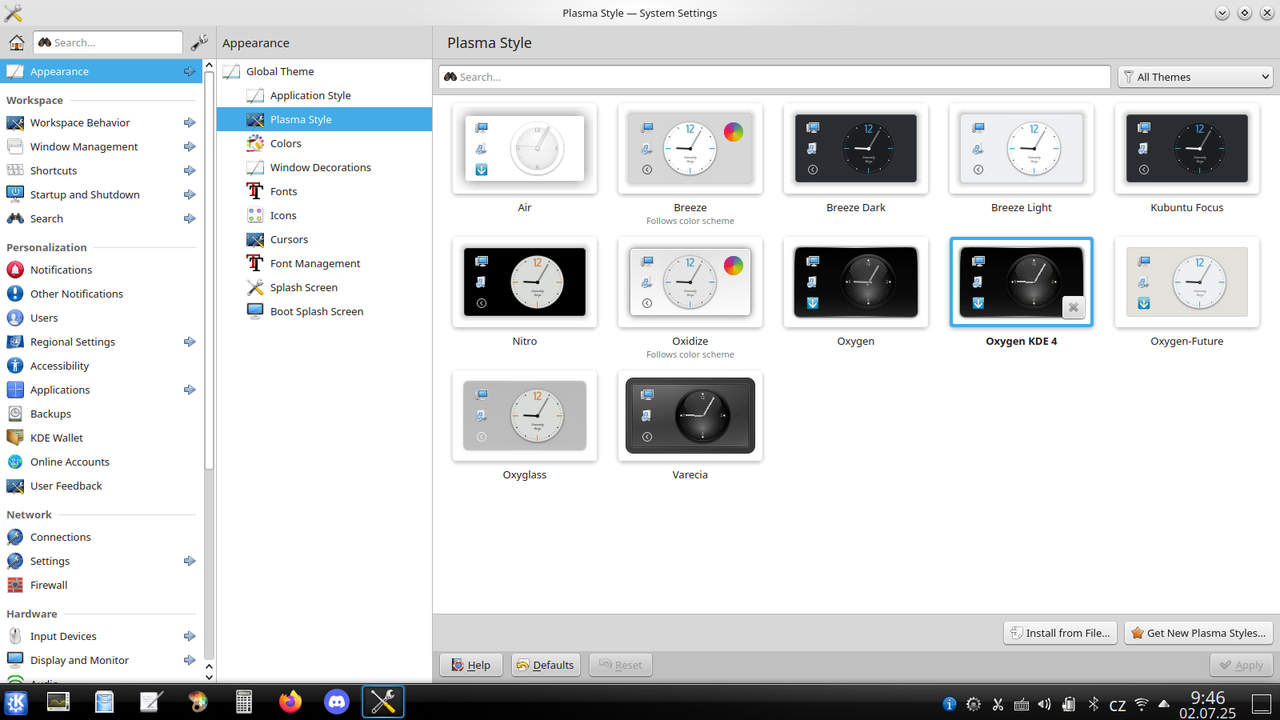
and then click "Apply Plasma Settings" in the SDDM settings
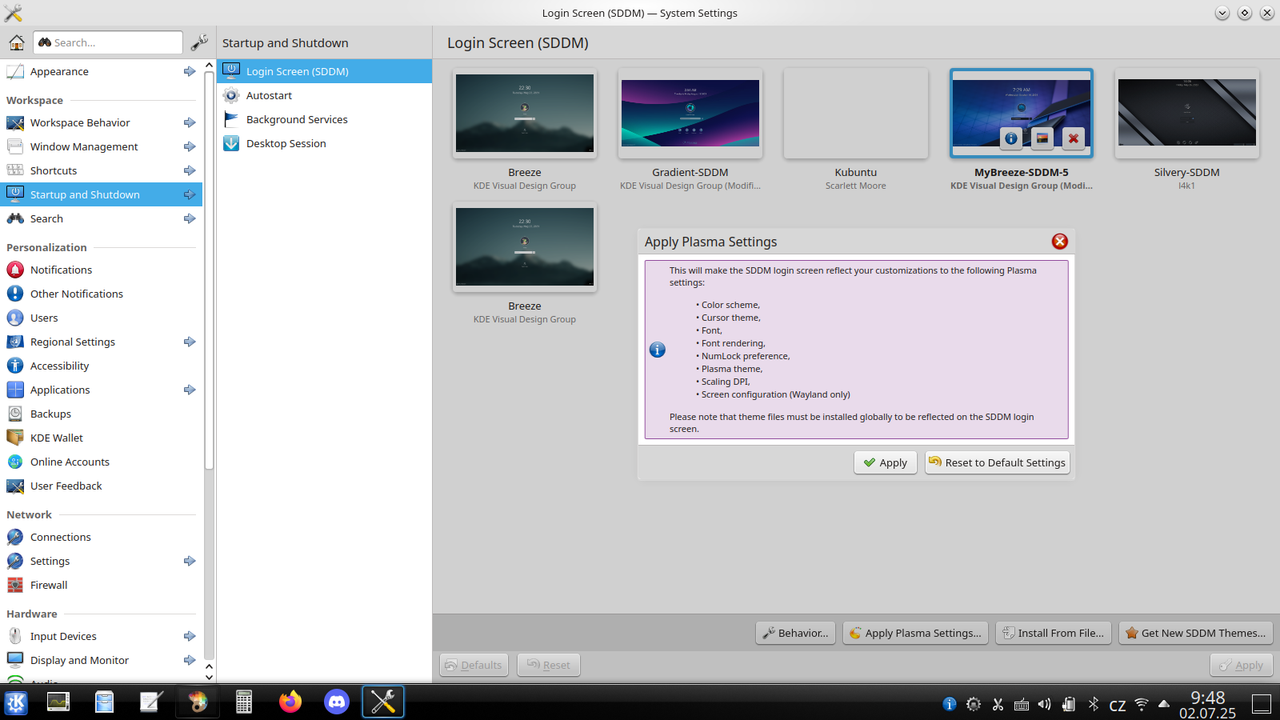
then it has an effect on how the password line and button looks like
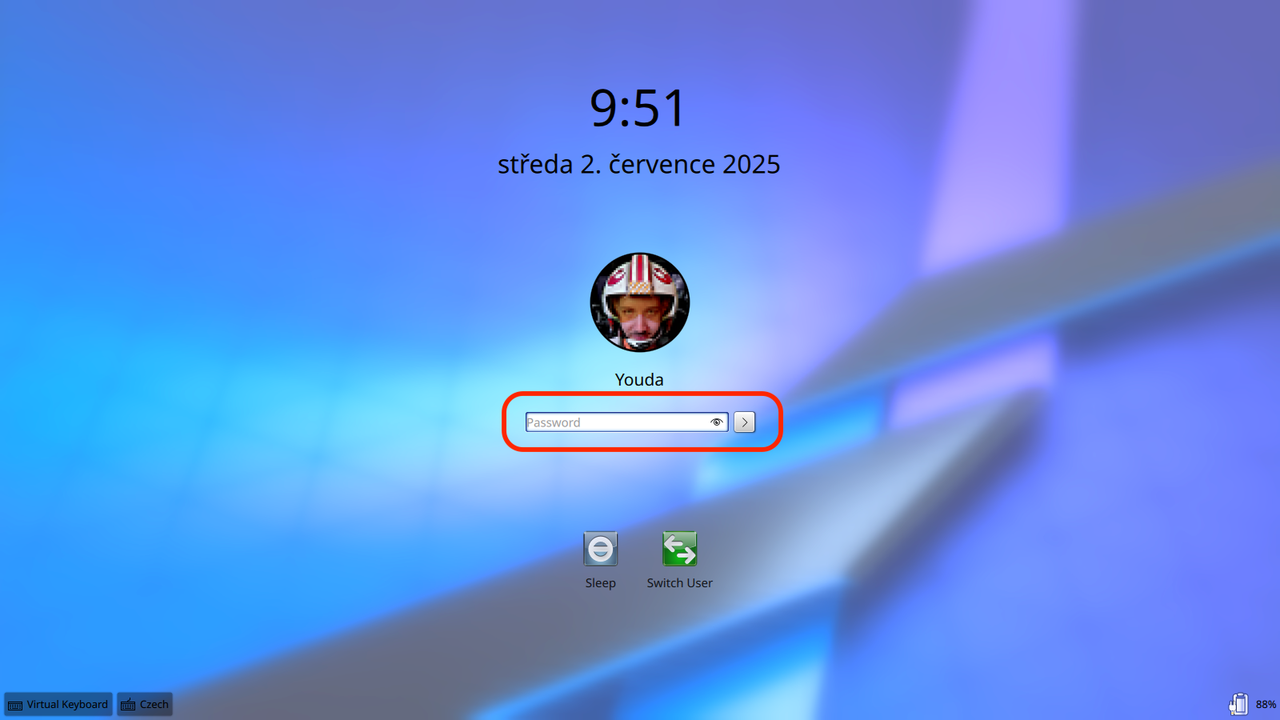
However when i go to /etc/sddm.conf.d/, there is no such setting. The kde_settings.conf only contains the [Theme] Current= (which controls the overall layout and background image), but not the Plasma Style, which controls the line and buttons.
Also the UI says it applies the Scaling DPI, which also isn't set anywhere, and imho it doesn't work at all.
Does anyone understand the magic behind it?






Comment