After installing and running googleearth-package I get this:
The packages in red are not in the repository.
Time to back step and clean up.
Code:
[B][FONT=courier new]make-googleearth-package[/FONT][/B] cat: /etc/mailname: No such file or directory --2013-09-08 20:17:33-- http://dl.google.com/earth/client/current/GoogleEarthLinux.bin Resolving dl.google.com (dl.google.com)... 173.194.115.78, 173.194.115.64, 173.194.115.65, ... Connecting to dl.google.com (dl.google.com)|173.194.115.78|:80... connected. HTTP request sent, awaiting response... 200 OK Length: 33688483 (32M) [application/octet-stream] Saving to: `GoogleEarthLinux.bin' 100%[=================================================================================================================>] 33,688,483 860K/s in 45s 2013-09-08 20:18:23 (736 KB/s) - `GoogleEarthLinux.bin' saved [33688483/33688483] Google Earth for GNU/Linux 6.0.3.2197 Supported Google Earth version: 6.0.3.2197 ./ ./googleearth.xpm ./desktop_icons/ ./desktop_icons/pro/ ./desktop_icons/pro/product_logo_128.png ./desktop_icons/pro/product_logo_22.png ./desktop_icons/pro/product_logo_64.png ./desktop_icons/pro/product_logo_16.png ./desktop_icons/pro/product_logo_256.png ./desktop_icons/pro/product_logo_32.xpm ./desktop_icons/pro/product_logo_24.png ./desktop_icons/pro/product_logo_48.png ./desktop_icons/pro/product_logo_32.png ./desktop_icons/ec/ ./desktop_icons/ec/product_logo_128.png ./desktop_icons/ec/product_logo_22.png ./desktop_icons/ec/product_logo_64.png ./desktop_icons/ec/product_logo_16.png ./desktop_icons/ec/product_logo_256.png ./desktop_icons/ec/product_logo_32.xpm ./desktop_icons/ec/product_logo_24.png ./desktop_icons/ec/product_logo_48.png ./desktop_icons/ec/product_logo_32.png ./desktop_icons/consumer/ ./desktop_icons/consumer/product_logo_128.png ./desktop_icons/consumer/product_logo_22.png ./desktop_icons/consumer/product_logo_64.png ./desktop_icons/consumer/product_logo_16.png ./desktop_icons/consumer/product_logo_256.png ./desktop_icons/consumer/product_logo_32.xpm ./desktop_icons/consumer/product_logo_24.png ./desktop_icons/consumer/product_logo_48.png ./desktop_icons/consumer/product_logo_32.png ./setup.sh ./googleearth-linux-x86.tar ./setup.data/ ./setup.data/locale/ ./setup.data/locale/es/ ./setup.data/locale/es/LC_MESSAGES/ ./setup.data/locale/es/LC_MESSAGES/setup.mo ./setup.data/locale/es/LC_MESSAGES/loki-uninstall.mo ./setup.data/locale/fr/ ./setup.data/locale/fr/LC_MESSAGES/ ./setup.data/locale/fr/LC_MESSAGES/setup.mo ./setup.data/locale/fr/LC_MESSAGES/loki-uninstall.mo ./setup.data/locale/nl/ ./setup.data/locale/nl/LC_MESSAGES/ ./setup.data/locale/nl/LC_MESSAGES/setup.mo ./setup.data/locale/nl/LC_MESSAGES/loki-uninstall.mo ./setup.data/locale/sv/ ./setup.data/locale/sv/LC_MESSAGES/ ./setup.data/locale/sv/LC_MESSAGES/setup.mo ./setup.data/locale/sv/LC_MESSAGES/loki-uninstall.mo ./setup.data/locale/ru/ ./setup.data/locale/ru/LC_MESSAGES/ ./setup.data/locale/ru/LC_MESSAGES/setup.mo ./setup.data/locale/ru/LC_MESSAGES/loki-uninstall.mo ./setup.data/locale/it/ ./setup.data/locale/it/LC_MESSAGES/ ./setup.data/locale/it/LC_MESSAGES/setup.mo ./setup.data/locale/it/LC_MESSAGES/loki-uninstall.mo ./setup.data/locale/de/ ./setup.data/locale/de/LC_MESSAGES/ ./setup.data/locale/de/LC_MESSAGES/setup.mo ./setup.data/locale/de/LC_MESSAGES/loki-uninstall.mo ./setup.data/setup.xml ./setup.data/setup.glade ./setup.data/splash.xpm ./setup.data/setup.gtk2.glade ./setup.data/config.sh ./setup.data/bin/ ./setup.data/bin/OpenBSD ./setup.data/bin/NetBSD ./setup.data/bin/Linux/ ./setup.data/bin/Linux/x86_64 ./setup.data/bin/Linux/x86/ ./setup.data/bin/Linux/x86/setup.gtk2 ./setup.data/bin/Linux/x86/uninstall ./setup.data/bin/Linux/x86/setup.gtk ./setup.data/bin/Linux/amd64 ./setup.data/bin/FreeBSD ./README.linux ./googleearth-icon.png ./linux/ ./linux/xdg/ ./linux/xdg/xdg-desktop-menu ./linux/xdg/xdg-desktop-icon ./linux/xdg/xdg-mime ./googleearth-data.tar ./postinstall.sh ./bin/ ./bin/googleearth ./preuninstall.sh Package: googleearth Version: 6.0.3.2197+0.7.0-1 Section: non-free/science Priority: optional Maintainer: <jerry@jerry-Aspire-V3-771> Architecture: amd64 [FONT=courier new]Depends: ttf-dejavu | ttf-bitstream-vera | msttcorefonts, libfreeimage3, lsb-core, libqtcore4, libgl1-mesa-glx , ia32-libs-gtk , msttcorefonts Suggests: lib32nss-mdns, libgl1-nvidia-glx-ia32[/FONT] Description: Google Earth, a 3D map/planet viewer Package built with googleearth-package. dpkg-deb: building package `googleearth' in `./googleearth_6.0.3.2197+0.7.0-1_amd64.deb'. [B]Success![/B] You can now install the package with e.g. sudo dpkg -i <package>.deb jerry@jerry-Aspire-V3-771:~$ [FONT=courier new][B]sudo dpkg -i googleearth_6.0.3.2197+0.7.0-1_amd64.deb [/B][/FONT] [sudo] password for jerry: Selecting previously unselected package googleearth. (Reading database ... 107764 files and directories currently installed.) Unpacking googleearth (from googleearth_6.0.3.2197+0.7.0-1_amd64.deb) ... dpkg: dependency problems prevent configuration of googleearth: googleearth depends on ttf-dejavu | ttf-bitstream-vera | msttcorefonts; however: Package ttf-dejavu is not installed. Package ttf-bitstream-vera is not installed. Package msttcorefonts is not installed. googleearth depends on libfreeimage3; however: Package libfreeimage3 is not installed. googleearth depends on lsb-core; however: Package lsb-core is not installed. googleearth depends on [COLOR=#ff0000]ia32-libs-gtk[/COLOR]; however: Package ia32-libs-gtk is not installed. googleearth depends on[COLOR=#ff0000] msttcorefonts[/COLOR]; however: Package msttcorefonts is not installed. dpkg: error processing googleearth (--install): dependency problems - leaving unconfigured Processing triggers for shared-mime-info ... Unknown media type in type 'all/all' Unknown media type in type 'all/allfiles' Unknown media type in type 'uri/mms' Unknown media type in type 'uri/mmst' Unknown media type in type 'uri/mmsu' Unknown media type in type 'uri/pnm' Unknown media type in type 'uri/rtspt' Unknown media type in type 'uri/rtspu' [B]Errors were encountered while processing:[/B] googleearth
Time to back step and clean up.








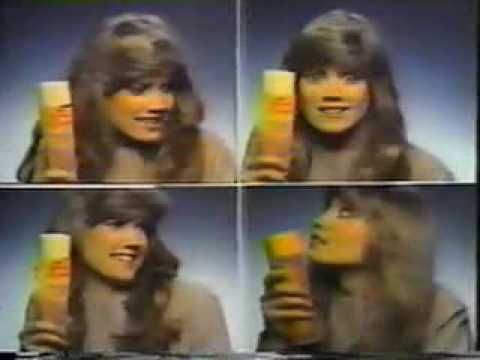
Comment