One video editor does "this"
Another video does "that"
A third does a "bit of this and a bit of that".
There is one, only one, video editor that will reliably covert an "mpeg4" to "wmv". This kind of conversion REALLY IS needed by a variety of people, such as the old woodsmoker, who was requested by the college to "make a video" to put up on Blackboard to introduce myself to the students.
I made a video of me at a dive shop talking about how I use the SCUBA equipment to illustrate things in my Physical Science classes.
Wellll the problem is that........ the video is HUGE even on a Galaxy SIII. And it requires a relatively good machine to view the video.
MOST students will not have a "relatively good machine".....they usually have hand me downs.
So, I wanted to convert the mpeg4 to just a plain mpeg and also to .wmv, because, at least one, of the two files "should" be viewable on just about any OS.
And I entered video editing hell.
The problem is......that the phone's video.... when it ends up in the linux distro file system....
is rotated 90 degrees .....
and when the video editor tries to deal with it,
well i won't go into details.
But when attempting to do any type of conversion, using any of the editors...
a) the video may be rotated but all of a sudden it is three times normal width. And when going back to retry the "fill in the blank" to reshape the video...nothing happens.
b) Another editor will convert a video but won't rotate it.
c) another rotates randomly if one puts in rotate right it rotates left or flips,
d) another offers rotating and rotating and flipping and the rotation and flipping is random as to how it ends up.
After HOURS of doing conversions I was finally able to end up with a conversion to .wmv that was correctly oriented vertically.
I could NOT get that to convert to any other format such as .avi, that was in the correct x - y proportion AND also not "fat".
Believe me when I say.............I KNOW WHAT STRIDES HAVE BEEN MADE. After all I am the OLD woodsmoke, several people at this forum can attest that I have been around since the first of Xandros days.
So............my respectful request.
Why not have a "summer of code" financed by Blue Systems and respectfully request that ALL of the developers for ALL of the video editing applications meet at the summer of code, PAID by Blue Systems, for which Blue Systems will request that the community at large offer donations of CASH to finance the travel expenses and lodging of the developers.
The result of the summer of code to be:
a) ALL video editor applications end up with a "core" of software that will "convert" between the various formats, and provide reliable "rotation".
b) the DIFFERENT application developers can then develop their interface/GUI and particular methodology so that each developer can concentrate on "method" as opposed to the underlying software.
c) the DIFFERENT application developers can then add on any bells and whistles, again, to differentiate their particular app from the other apps.
just a respectful request from someone who has watched the great progresssion of the software but, by this time it would seem that..... as so eloquently stated in the Cathedral and the Bazaar....
it would seem that the various inhabitants of the bazaar should get together to show what the bazaar can do on these two basic things that just about everybody needs if they need the software at all.
woodrespectfulsmoke
Another video does "that"
A third does a "bit of this and a bit of that".
There is one, only one, video editor that will reliably covert an "mpeg4" to "wmv". This kind of conversion REALLY IS needed by a variety of people, such as the old woodsmoker, who was requested by the college to "make a video" to put up on Blackboard to introduce myself to the students.
I made a video of me at a dive shop talking about how I use the SCUBA equipment to illustrate things in my Physical Science classes.
Wellll the problem is that........ the video is HUGE even on a Galaxy SIII. And it requires a relatively good machine to view the video.
MOST students will not have a "relatively good machine".....they usually have hand me downs.
So, I wanted to convert the mpeg4 to just a plain mpeg and also to .wmv, because, at least one, of the two files "should" be viewable on just about any OS.
And I entered video editing hell.
The problem is......that the phone's video.... when it ends up in the linux distro file system....
is rotated 90 degrees .....
and when the video editor tries to deal with it,
well i won't go into details.
But when attempting to do any type of conversion, using any of the editors...
a) the video may be rotated but all of a sudden it is three times normal width. And when going back to retry the "fill in the blank" to reshape the video...nothing happens.
b) Another editor will convert a video but won't rotate it.
c) another rotates randomly if one puts in rotate right it rotates left or flips,
d) another offers rotating and rotating and flipping and the rotation and flipping is random as to how it ends up.
After HOURS of doing conversions I was finally able to end up with a conversion to .wmv that was correctly oriented vertically.
I could NOT get that to convert to any other format such as .avi, that was in the correct x - y proportion AND also not "fat".
Believe me when I say.............I KNOW WHAT STRIDES HAVE BEEN MADE. After all I am the OLD woodsmoke, several people at this forum can attest that I have been around since the first of Xandros days.
So............my respectful request.
Why not have a "summer of code" financed by Blue Systems and respectfully request that ALL of the developers for ALL of the video editing applications meet at the summer of code, PAID by Blue Systems, for which Blue Systems will request that the community at large offer donations of CASH to finance the travel expenses and lodging of the developers.
The result of the summer of code to be:
a) ALL video editor applications end up with a "core" of software that will "convert" between the various formats, and provide reliable "rotation".
b) the DIFFERENT application developers can then develop their interface/GUI and particular methodology so that each developer can concentrate on "method" as opposed to the underlying software.
c) the DIFFERENT application developers can then add on any bells and whistles, again, to differentiate their particular app from the other apps.
just a respectful request from someone who has watched the great progresssion of the software but, by this time it would seem that..... as so eloquently stated in the Cathedral and the Bazaar....
it would seem that the various inhabitants of the bazaar should get together to show what the bazaar can do on these two basic things that just about everybody needs if they need the software at all.
woodrespectfulsmoke










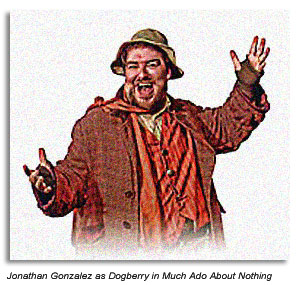

Comment