Main page
https://julialang.org/
Julia is supposed to be a language for High Performance Computing (HPC).
https://julialang.org/blog/2018/08/one-point-zero
The DOCS are here:
https://docs.julialang.org/en/stable/index.html
Just browsing the documentation it looks pretty impressive. The tar file is for the terminal version only.
Download the tar file here:
https://julialang.org/downloads/
Online tutorials here
https://julialang.org/learning/
The YouTube language channel is here
https://www.youtube.com/user/JuliaLanguage
Julia has several editors and IDE's, including jupyter, a plugin for browsers, available here
https://github.com/JuliaLang/IJulia.jl
Once installed you can call Jupyter the same way Sage does:
From the Julia command line enter
using IJulia
notebook()
Or you can enter
jupyter notebook()
and your browser will pop up running the Jupyter interface.
Using your browser's Jupyter interface you can use the online version of Julia for free here
https://auth.juliacomputing.io/
For those interested in Minecraft there is a Julia package which allows you to do some things in Mincraft sort of like MCEdit does, but not as extensive:
If I were still writing software it would be a language that I would immediately adopt.
https://julialang.org/
Julia is supposed to be a language for High Performance Computing (HPC).
https://julialang.org/blog/2018/08/one-point-zero
The DOCS are here:
https://docs.julialang.org/en/stable/index.html
Just browsing the documentation it looks pretty impressive. The tar file is for the terminal version only.
Download the tar file here:
https://julialang.org/downloads/
Online tutorials here
https://julialang.org/learning/
The YouTube language channel is here
https://www.youtube.com/user/JuliaLanguage
Julia has several editors and IDE's, including jupyter, a plugin for browsers, available here
https://github.com/JuliaLang/IJulia.jl
Once installed you can call Jupyter the same way Sage does:
From the Julia command line enter
using IJulia
notebook()
Or you can enter
jupyter notebook()
and your browser will pop up running the Jupyter interface.
Using your browser's Jupyter interface you can use the online version of Julia for free here
https://auth.juliacomputing.io/
For those interested in Minecraft there is a Julia package which allows you to do some things in Mincraft sort of like MCEdit does, but not as extensive:
If I were still writing software it would be a language that I would immediately adopt.




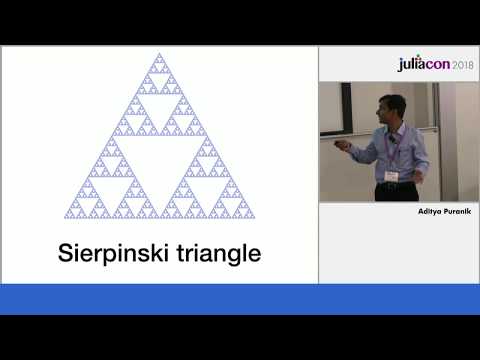


Comment