Something really odd just appeared in my "inbox" from the college.
But before I mention it I'm going to reference an article, for which I do NOT have the link, from several years ago.
The article was one in which research had been done between "students or people (don't remember which)" in Europe and the U.S..
The upshot of the article was that those surveyed in the U.S. vastly preferred to "type" an URL than to copy and paste or some such.
Let me restate that. The U.S. preferred to type out an URL than to somehow "search for" or to "copy and paste" an URL. Notice typing the URL. That in, and of itself, was unusual to me. Also same, apparently, for other things, preferring to type while the Europeans preferred to use a "mouse" to "do stuff".
The rest of the article went on to say, by inference, that the people in the U.S. probably were not sufficiently sophisticated to be aware of all the wonderful attributes of using a mouse.
However, I had exactly the opposite take, and that was that people in the U.S. KNOW HOW TO TOUCH TYPE! lol
But.....back to what happened today...
The college, after doing extensive research, is going to greatly simplify the front page for the whole college because.....
"The vast majority of people who hit the front page do not use the links, they instead type into the search box."
Ok so what are the implications of that for CLI people?
a) the people in the U.S., seemingly, are very comfortable with typing "commands/search terms" as opposed to mousing around to find a link.
b) the MEMORY of the people would seem to be at least "somewhat ok", because they possibly remember using a search term before and re-enter it.
c) the ability to LEARN a new "term/whatever" is, apparently, good and when learned is retained.
e) They go for what they perceive to be "faster" than "easier".
f) and this is kind of "esoteric"........they have CONFIDENCE that what they type will be correct.
Ok, so to get back to CLI people.
The attitude of many people with whom I have interacted on fora, etc. is that the average U.S. is just a dolt and not up to speed with those "Europeans". And that U.S. certainly are not "technical/CLI" people.
Well, I'm not saying that the people are wrong......but.......
CLI people prefer to type..... they keep commands in their heads, they are confident that what they type is correct.....
So....maybe ...... a different take maybe ought to be taken on "at least" college kids from the midwest U.S. in terms of getting them "into the fold" of Linux programming... don't know...
maybe online classes... don't know...
just a thought and probably of little worth.
woodsmoke
But before I mention it I'm going to reference an article, for which I do NOT have the link, from several years ago.
The article was one in which research had been done between "students or people (don't remember which)" in Europe and the U.S..
The upshot of the article was that those surveyed in the U.S. vastly preferred to "type" an URL than to copy and paste or some such.
Let me restate that. The U.S. preferred to type out an URL than to somehow "search for" or to "copy and paste" an URL. Notice typing the URL. That in, and of itself, was unusual to me. Also same, apparently, for other things, preferring to type while the Europeans preferred to use a "mouse" to "do stuff".
The rest of the article went on to say, by inference, that the people in the U.S. probably were not sufficiently sophisticated to be aware of all the wonderful attributes of using a mouse.
However, I had exactly the opposite take, and that was that people in the U.S. KNOW HOW TO TOUCH TYPE! lol
But.....back to what happened today...
The college, after doing extensive research, is going to greatly simplify the front page for the whole college because.....
"The vast majority of people who hit the front page do not use the links, they instead type into the search box."
Ok so what are the implications of that for CLI people?
a) the people in the U.S., seemingly, are very comfortable with typing "commands/search terms" as opposed to mousing around to find a link.
b) the MEMORY of the people would seem to be at least "somewhat ok", because they possibly remember using a search term before and re-enter it.
c) the ability to LEARN a new "term/whatever" is, apparently, good and when learned is retained.
e) They go for what they perceive to be "faster" than "easier".
f) and this is kind of "esoteric"........they have CONFIDENCE that what they type will be correct.
Ok, so to get back to CLI people.
The attitude of many people with whom I have interacted on fora, etc. is that the average U.S. is just a dolt and not up to speed with those "Europeans". And that U.S. certainly are not "technical/CLI" people.
Well, I'm not saying that the people are wrong......but.......
CLI people prefer to type..... they keep commands in their heads, they are confident that what they type is correct.....
So....maybe ...... a different take maybe ought to be taken on "at least" college kids from the midwest U.S. in terms of getting them "into the fold" of Linux programming... don't know...
maybe online classes... don't know...
just a thought and probably of little worth.
woodsmoke









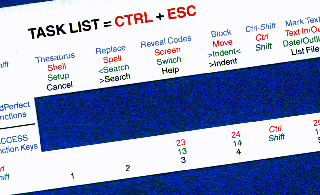




Comment