Announcement
Collapse
No announcement yet.
your KDE (screenshots)
Collapse
This topic is closed.
X
X
-
My desktop in PURE KDE+Debian Jessie/testing (net install 'CD' testing snapshot 12-12-13), inschtalled from the Raid 0 command line (base 'testing' system+system tools, that's it, no printer server or anything else, no goofy Gnome 3.8.x, what a moist-brown-smelly pile!)...
- Top
- Bottom
-
-
-
Originally posted by life0riley View PostI got a little inspired myself.

Vinny, Thanks for posting this in How To's.
http://www.kubuntuforums.net/showthr...cubecaps-12-04 and this is why we posted it ,,,,,,,,looks nice , but I dont prefer the floating windows myself ,,,, but still nice
and this is why we posted it ,,,,,,,,looks nice , but I dont prefer the floating windows myself ,,,, but still nice 
VINNY
- Top
- Bottom
Leave a comment:
-
-
I got a little inspired myself.

Vinny, Thanks for posting this in How To's.
http://www.kubuntuforums.net/showthr...cubecaps-12-04
- Top
- Bottom
Leave a comment:
-
I haven't got the slightest idea what inspired me
After a few years of dark red, this is where I'm at for now
 Last edited by Snowhog; Jun 25, 2013, 09:49 PM.
Last edited by Snowhog; Jun 25, 2013, 09:49 PM.
- Top
- Bottom
Leave a comment:
Users Viewing This Topic
Collapse
There are 0 users viewing this topic.



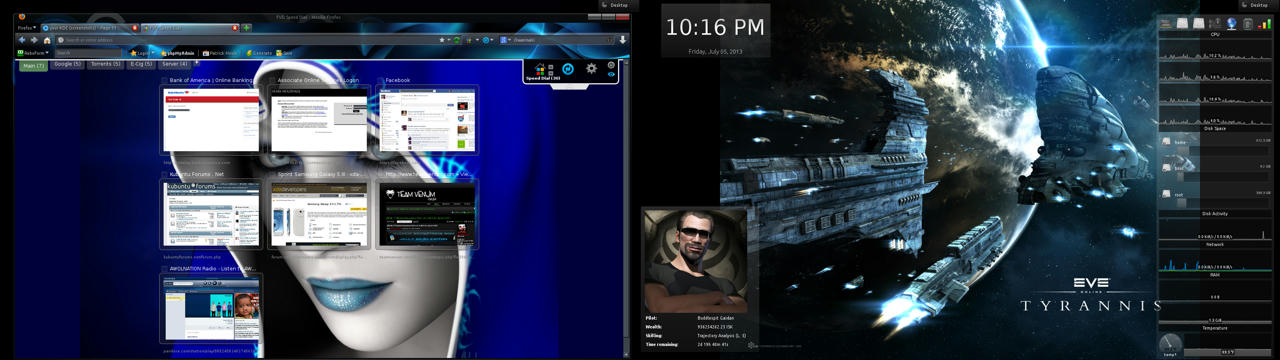
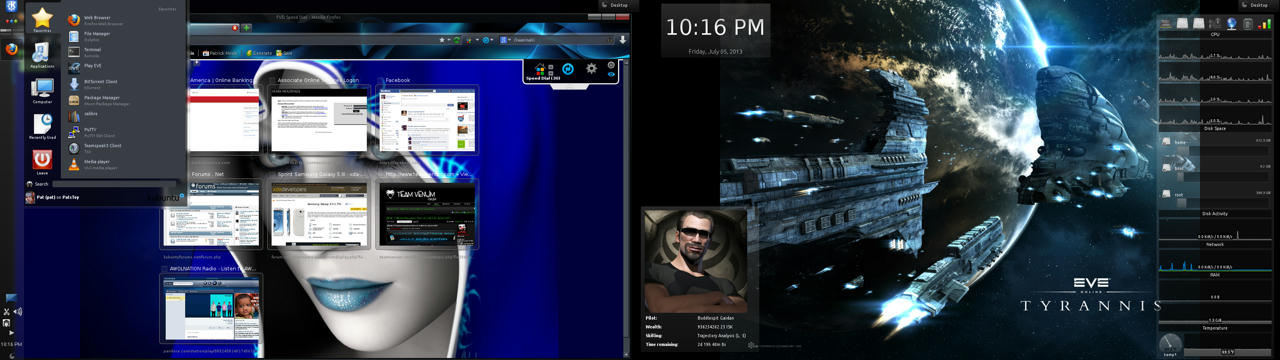




Leave a comment: