Originally posted by Jimmy.P
View Post
Announcement
Collapse
No announcement yet.
your KDE (screenshots)
Collapse
This topic is closed.
X
X
-
What snowhog said... I've just added the Kubuntu Logotype and the logo with a transparency effect. Thanks Jimmy.
- Top
- Bottom
-
Nice screenshot harpllo, where did you find the wallpaper?
- Top
- Bottom
Leave a comment:
-
-
12.10 ...... nice dark gray and green ......
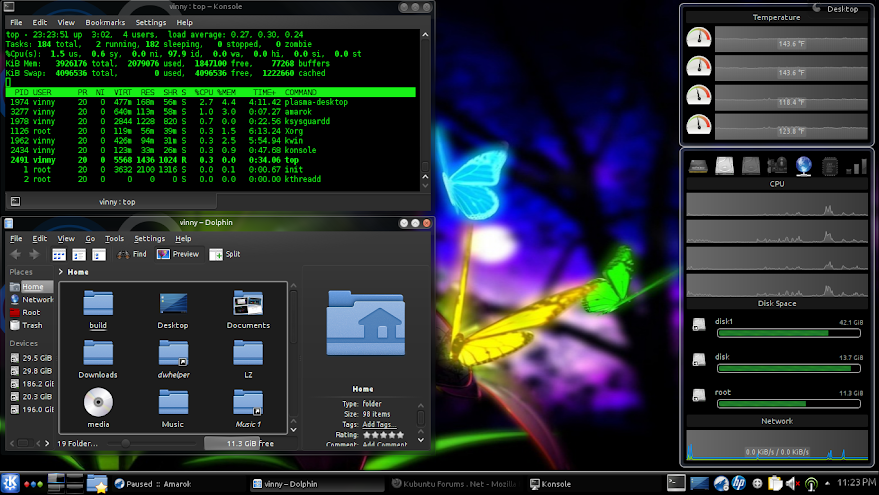
transparent Amarok

and


VINNY
- Top
- Bottom
Leave a comment:
-
Hi Jason,Originally posted by jpc2769 View Postweha, I really like the look you have going there. Can you please tell us what themes, etc. you used to get this desktop?
Jason
Not much to do (I am too lazy/otherwise occupied to spend time on eyecandy), but do like a resonably 'nice' desktop that enables me to get work done with minimal clicking.
Anyway here are the links:-
Theme
http://kde-look.org/content/show.php...?content=93331 (Best with darkish backgrounds)
System Monitoring
http://kde-look.org/content/show.php...?content=91512 (Karamba - slight modifications to get the transparent background I wanted)
GPU Temp sensor if you have Nvidia
http://kde-look.org/content/show.php...?content=45604 (Karamba - slight modification by me)
No nonsense window decoration
http://kde-look.org/content/show.php...content=141963
That's it.
Regards.
- Top
- Bottom
Leave a comment:
-
-
Not a desktop screenshot per se but a recording of a splash screen made using Ksplash Theme Generator. It's a really neat tool. It looks at whatever desktop background and icon set you are using and makes a KDE style splash screen which you can find in your Appearance Settings. I tinkered around, changing the icons it uses for the animation. I'm using the Caledonia KDM but I wanted a different splash animation.
See short video here.
.
- Top
- Bottom
Leave a comment:
-
-
-
Originally posted by bsniadajewski View Posti just dl'ed the air-black window theme. It definitely loks cool.

vinny
- Top
- Bottom
Leave a comment:
Users Viewing This Topic
Collapse
There are 0 users viewing this topic.






Leave a comment: