Originally posted by NickStone
View Post


















There are 0 users viewing this topic.
Leave a comment: