Hi -- after a recent routine update my system wouldn't boot anymore. Just started to a black screen with: "Failed to start LSB: VirtualBox Linux kernel module". Later I get an sda_hda_intel error line: "HSW/BDW HD-audio HDMI/DP requires binding with gfx driver." Eventually I just ctrl-alt-delete to reboot.
After investigating, it appears that I now have installed -oracle and -lowlatency kernel packages, neither of which will boot. When I boot to the 5.19.0-38-generic kernel, the system boots as normal.
I did not manually install those kernels. I ran these commands to investigate:
debtree -R --max-depth 4 linux-image-5.19.0-1019-oracle | dot -Tsvg
and
debtree -R --max-depth 4 linux-image-5.19.0-1021-lowlatency | dot -Tsvg
...I'm not qualified to evaluate the results, but it would naively appear as if the nvidia driver package is "recommending" these kernels which apparently triggered them to be installed? Does that seem correct? Any known harm in removing them?
Attached are the svg's generated by dot.
Thanks!
After investigating, it appears that I now have installed -oracle and -lowlatency kernel packages, neither of which will boot. When I boot to the 5.19.0-38-generic kernel, the system boots as normal.
I did not manually install those kernels. I ran these commands to investigate:
debtree -R --max-depth 4 linux-image-5.19.0-1019-oracle | dot -Tsvg
and
debtree -R --max-depth 4 linux-image-5.19.0-1021-lowlatency | dot -Tsvg
...I'm not qualified to evaluate the results, but it would naively appear as if the nvidia driver package is "recommending" these kernels which apparently triggered them to be installed? Does that seem correct? Any known harm in removing them?
Attached are the svg's generated by dot.
Thanks!






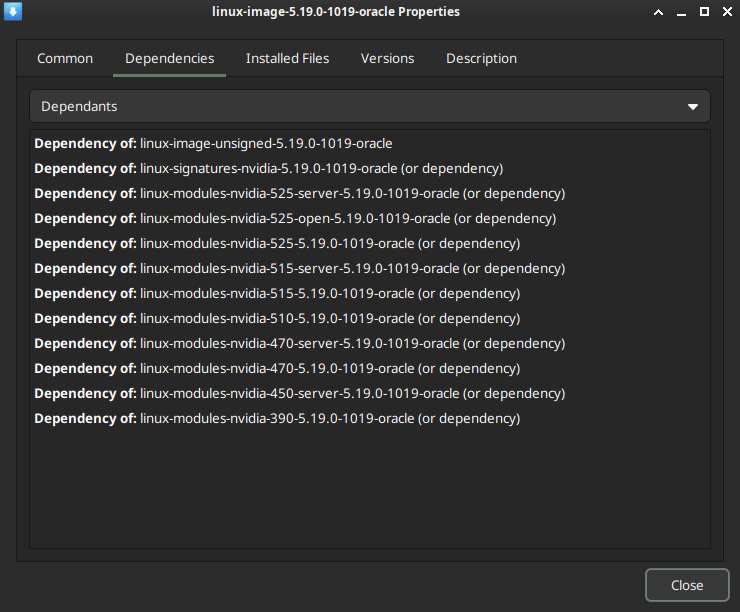
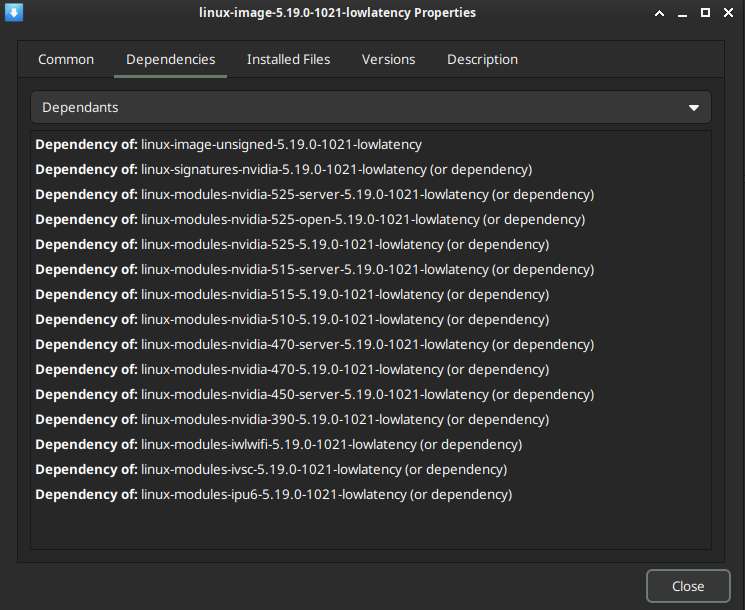
Comment