I'm running Rarin' so don't have 2.8 but...apparently....
it has...........SKINS!!!!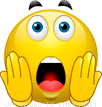
http://amarok.kde.org/
comments anyone!?

woodgreatly AND PLEASANTLY...surprisedsmoke
it has...........SKINS!!!!
http://amarok.kde.org/
comments anyone!?

woodgreatly AND PLEASANTLY...surprisedsmoke














Comment