Originally posted by oshunluvr
View Post
This did eventually do the trick and fix the boot issue
Though I did the dreaded reinstall but with the DVD not USB.
There still was a grub issue with it (grub) posting just the non responsive cursor.
It was fine I had the Super Grub2 Boot Disk which booted me in, once there I employed the above command with no errors to success. Testing it it with 3 successful logins.
I think with your forum guide for the Konsole setup of the Boot Partition I had done previously had helped.
Thank you to everyone for your input.
***oshunluver: After the GruB was installed, the Boot partition went from being formatted ext4 to ext2. If you are documenting,***


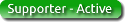

Comment