Originally posted by acheron
View Post
 . I decided to download the 1 Nov iso and got the same response as before. Good to hear that this problem will be fixed shortly
. I decided to download the 1 Nov iso and got the same response as before. Good to hear that this problem will be fixed shortly .
.

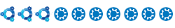

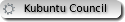
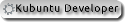
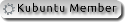

Comment