The upgrade went pretty well until I opened Kontact to read my email. Startup took longer than usual and the main area displayed 'Starting the Personal Information Management Service'. Eventually, the main area was almost completely grey thus:
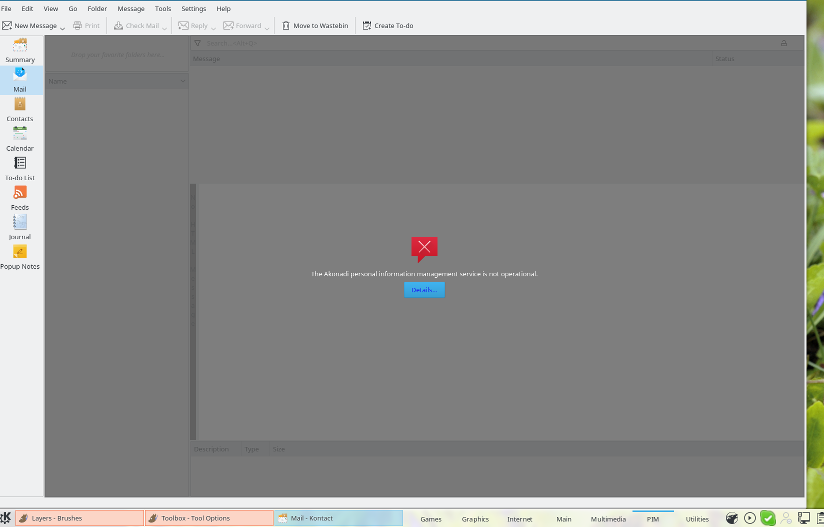
When I click on 'Details' nothing happens.
I cannot see anything in the 'background Services' dialog that looks relevant and akonadi-server' is installed along with a number of other related packages.
How do I get akonadi running again?
When I click on 'Details' nothing happens.
I cannot see anything in the 'background Services' dialog that looks relevant and akonadi-server' is installed along with a number of other related packages.
How do I get akonadi running again?

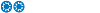
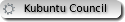

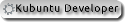
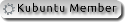





 . Should this be created in 16.04 too, despite Kontact & kmail working fine so far without?
. Should this be created in 16.04 too, despite Kontact & kmail working fine so far without?
Comment