I have being trying numerous options and I found it interesting that when I added the edgers ppa, I still got the latest from the Canonical repository. My muon location for the edgers ppa is http://ppa.launchpad.net/xorg-edgers/ppa/ubuntu.
The nvidia driver that I had installed is nvidia-352_352.63-0ubuntu3_amd64.deb. I now have the nvidia-352-updates installed. I still have the problems with the external monitor being on the left. The other problem is that LibreOffice Presentation doesn't display any Slide Show controls on the primary monitor.
So I will just have to wait for more progress on the Nvidia front.My Intel card works well and if I have to change to another external monitor, and my only option is hdmi, I know how to get by.
The nvidia driver that I had installed is nvidia-352_352.63-0ubuntu3_amd64.deb. I now have the nvidia-352-updates installed. I still have the problems with the external monitor being on the left. The other problem is that LibreOffice Presentation doesn't display any Slide Show controls on the primary monitor.
So I will just have to wait for more progress on the Nvidia front.My Intel card works well and if I have to change to another external monitor, and my only option is hdmi, I know how to get by.

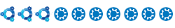

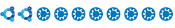



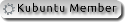

Comment