Similar experience here from a clean install of Kubuntu 15.10. In my case:
Grub to login screen: 9 seconds
Splash screen: ~30 seconds
From seeing wallpaper to functional desktop (I could also see the panel, but nothing was usable): ~60 seconds
Disabling bluetooth as suggested in post 14 fixed the longer 60 second pause, but the 30 second one still exists. I've gone from ~100 second boot to ~40 second boot. I still think the 30 second delay is indicative of something being broken. To put this into perspective, my desktop has an i7 with 16 GB RAM and a name brand SSD (not that name brand matters all that much, but this is just to show that it's not the absolute cheapest and slowest SSD on the market). Windows 10 boots to a fully usable desktop in ~15 seconds, and that's with quick startup disabled so that Windows and Kubuntu play nicely together. A 40 second boot time almost requires that there is something still broken with the boot process.
Grub to login screen: 9 seconds
Splash screen: ~30 seconds
From seeing wallpaper to functional desktop (I could also see the panel, but nothing was usable): ~60 seconds
Disabling bluetooth as suggested in post 14 fixed the longer 60 second pause, but the 30 second one still exists. I've gone from ~100 second boot to ~40 second boot. I still think the 30 second delay is indicative of something being broken. To put this into perspective, my desktop has an i7 with 16 GB RAM and a name brand SSD (not that name brand matters all that much, but this is just to show that it's not the absolute cheapest and slowest SSD on the market). Windows 10 boots to a fully usable desktop in ~15 seconds, and that's with quick startup disabled so that Windows and Kubuntu play nicely together. A 40 second boot time almost requires that there is something still broken with the boot process.


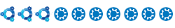








Comment