I tried installing both the download from Dropbox and the package in the package manager - no icon.
The topic is taken up here, re: Ubuntu, but the recommended fix, "install nautilus-dropbox"
is a no-go. Muon won't let me do it.
Any ideas?
The topic is taken up here, re: Ubuntu, but the recommended fix, "install nautilus-dropbox"
is a no-go. Muon won't let me do it.
Any ideas?


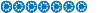



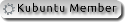





Comment