Hmmm...
just doing an upgrade from 5.2 to get the new bug fixes in 5.2.1 which is being pushed to the next and next-backports ppa's but I'm getting the following.
The following packages have unmet dependencies:
frameworkintegration : Depends: qtbase-abi-5-3-0 which is a virtual package.
libkf5plasmaquick5 : Depends: qtdeclarative-abi-5-3-0 which is a virtual package.
The following actions will resolve these dependencies:
Remove the following packages:
1) frameworkintegration
2) kubuntu-plasma5-desktop
3) libkf5plasmaquick5
4) plasma-desktop
5) plasma-framework
6) plasma-workspace
Is this just packages that haven't made it yet or are do we have other issues here? I've re-updated after a number of hours but still have the same responce.
Ta
Peter.
just doing an upgrade from 5.2 to get the new bug fixes in 5.2.1 which is being pushed to the next and next-backports ppa's but I'm getting the following.
The following packages have unmet dependencies:
frameworkintegration : Depends: qtbase-abi-5-3-0 which is a virtual package.
libkf5plasmaquick5 : Depends: qtdeclarative-abi-5-3-0 which is a virtual package.
The following actions will resolve these dependencies:
Remove the following packages:
1) frameworkintegration
2) kubuntu-plasma5-desktop
3) libkf5plasmaquick5
4) plasma-desktop
5) plasma-framework
6) plasma-workspace
Is this just packages that haven't made it yet or are do we have other issues here? I've re-updated after a number of hours but still have the same responce.
Ta
Peter.


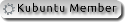



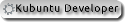

 )
)

Comment