I'm kind of getting won over by this Kontact collection of apps. I have a Gmail account that I set up specifically for Google Calendar. I really don't use it for anything else. For years, Yahoo email has been my tool. I just access it online. I noticed in Kontact that my Gmail emails have shown up in the KMail section of Kontact. What if I wanted my Yahoo email to be in there either instead of, or in addition to, the Gmail? Is that doable or is KMail only written for Gmail? If Yahoo can work in it, will Yahoo's anti-spam system still be in effect? Yahoo does a pretty good job of keeping herbal viagra offers and Nigerian prince come-ons in my spam folder. I also have my mail separated into many folders so that I can go to my mail that's of highest priority first.
Announcement
Collapse
No announcement yet.
Yahoo mail in Kontact/KMail?
Collapse
This topic is closed.
X
X
-
-
Thanks for the info. I've read through the post you linked to. I see the solution involves the use of Akonadi. However, in another thread (https://www.kubuntuforums.net/showth...p-needed/page2) I'm advised to switch to CalDAV. The reason is to make my Google Calendar work better with KOrganizer, which is linked to my gmail account. Right now (with Akonadi) KOrganizer downloads appointments just fine, but if I make an appointment in KOrganizer, it doesn't upload to Google Calendar.Originally posted by life0riley View Post
So the end result I'm looking for is this:
1. My gmail account hooked up to KOrganizer via CalDAV (and hence the sync problem solved)
2. Email from my gmail account still being hooked up to KMail (I guess it needs to be by CalDAV).
3. My Yahoo email account also being hooked up to KMail (via Akonadi or CalDAV?)
My concern, I guess, is if I get #1 and #2 up and running via CalDAV and then do #3 exactly per your instructions via Akonadi, am I asking for problems.
Btw, keeping access to my gmail emails isn't urgent. I don't write emails with gmail very much. It's the Yahoo email account that's important. I've had that account since 1996. I don't want to monkey wrench other stuff that's working.
If I use CalDAV for my Google Calendar and Gmail, do I need to also use it for my Yahoo mail?Kubuntu 22.04 (desktop & laptop), Windows 7 &2K (via VirtualBox on desktop PC)
================================
- Top
- Bottom
Comment
-
CalDAV is for calendaring, and Akonadi is the database system Kdepim (Kontact, et al) uses to index and organize the information in mail, events, contacts, etc
Email, in particular yahoo and gmail, usually use the email specific standards of POP and IMAP. Caldav and akonadi are irrrelevant here for setting up email. You need to set up the account using the details given in lifeoriley's link - you can ignore the first section about akondi, that is not necessarily relevant anymore.
HOWEVER......there is an even easier way that might just work.
In Kmail, go to Tools >> Account Wizard and add the basic info there, making sure that "find provider settings on the internet" is checked.
This should automatically set up the account for you. I recommend selecting IMAP when propmpted (mail is stored on the server instead of on the local machine).
If for some reason it cannot, it will walk you through the steps where you can enter the server information in lifeoriley's link. I just added my yahoo spam account, took me all of 30 seconds once I remembered the password, and it was all set up.
- Top
- Bottom
Comment
-
Thanks claydoh! You beat me to it, but I'm glad you did. I've always set things up manually. I'm sort of "old school" that way. Using the wizard looks more efficient. I'll let the OP reply and see how things work out. Then I'll link this in to mine to keep it updated.Last edited by life0riley; May 30, 2015, 02:43 PM.sigpic
- Top
- Bottom
Comment
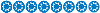
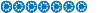

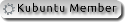



Comment