As well as installing Neon5 on my "Sacrificial Desktop", I installed the pre-alpha release of Utopic about a week ago. It is now in Alpha and as with Trusty it is working very well. I have had to deal with a few dependency problems which have, to me, been a challenge to get my desktop back to normal. All is well now and I am enjoying seeing the rate of development that is occuring with this new release. The KinfoCenter output is shown below.
The only problem that I have encountered is with Gwenview. I use it to play images as well as movies that I take as appropriate. In this case the movies have a definite blue bias. This is shown below as well.
I have installed all my favourite applications and I am pleased to report that I was able to install that latest version of Skype 4.3 as well, and it works.
Well done developers .
.
The only problem that I have encountered is with Gwenview. I use it to play images as well as movies that I take as appropriate. In this case the movies have a definite blue bias. This is shown below as well.
I have installed all my favourite applications and I am pleased to report that I was able to install that latest version of Skype 4.3 as well, and it works.
Well done developers
 .
.

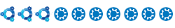
 .
.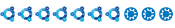
 !
!
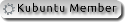



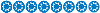

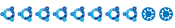

Comment