hello,
I'm trying to convert an avi raw video file to ogg with avconv.
The quality was very poor, so I tried different paramenters like q:v or setting another bitrate.
Unfortunately, there are still colors missing in black parts of my video and I couldn't really see any changes in the video when changing the options values.
Obviously I don't really understand all the options.... what are the options I have to use, if the size of the video does not matter so much, but quality does?
Thanks and regards
Adriana
I'm trying to convert an avi raw video file to ogg with avconv.
The quality was very poor, so I tried different paramenters like q:v or setting another bitrate.
Unfortunately, there are still colors missing in black parts of my video and I couldn't really see any changes in the video when changing the options values.
Obviously I don't really understand all the options.... what are the options I have to use, if the size of the video does not matter so much, but quality does?
Thanks and regards
Adriana

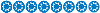





Comment