### Introduction ###
Kwallet is a system employed by KDE to manage passwords etc. It used to be a pain but for the last few releases its actually been really good. However, occasionally (particularly after updates) it can go a little screwy and needs to be reset so that it behaves properly.
Unfortunatly since its so heavily integrated it can sometimes be a little painful to reset it therefore I'm writing this short guide. So rather than disabling it and losing functionality its easier just to reset it.
### Procedure ###
Logout. Drop to a TTY with Alt+Ctrl+F(1-6)
Then run
Logout of the TTY and then hit Alt+Ctrl+F7. Log in to your desktop and wait to be prompted. Go through setting up Kwallet and enjoy a functioning Kwallet again.
### Notes ###
This is generic for any distro but you might have to substitute .kde for .kde4 in the location as this can vary.
### Warning ###
You will lose all your saved passwords. Possibly with Firefox as well if you use Kwallet integration.
Kwallet is a system employed by KDE to manage passwords etc. It used to be a pain but for the last few releases its actually been really good. However, occasionally (particularly after updates) it can go a little screwy and needs to be reset so that it behaves properly.
Unfortunatly since its so heavily integrated it can sometimes be a little painful to reset it therefore I'm writing this short guide. So rather than disabling it and losing functionality its easier just to reset it.
### Procedure ###
Logout. Drop to a TTY with Alt+Ctrl+F(1-6)
Then run
Code:
rm ~/.kde/share/apps/kwallet/* rm ~/.kde/share/config/kwalletrc rm ~/.kde/share/config/kwalletmanagerrc
### Notes ###
This is generic for any distro but you might have to substitute .kde for .kde4 in the location as this can vary.
### Warning ###
You will lose all your saved passwords. Possibly with Firefox as well if you use Kwallet integration.



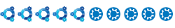
Comment