I just switched from Mint to Kubuntu and installed onboard (an on-screen keyboard). The odd thing is that it doesn't work properly.
When I select a text box and then click on the keyboard, the context switches from the window with the text box to the keyboard, and no text is input. The way it's supposed to work is clicking on the keyboard keeps the text box active, allowing text to be entered.
I used KDE Plasma in Mint (despite not being suppposed to), so I'm not sure what the difference is. I'm hoping someone can help me shed some light on the issue.
When I select a text box and then click on the keyboard, the context switches from the window with the text box to the keyboard, and no text is input. The way it's supposed to work is clicking on the keyboard keeps the text box active, allowing text to be entered.
I used KDE Plasma in Mint (despite not being suppposed to), so I'm not sure what the difference is. I'm hoping someone can help me shed some light on the issue.




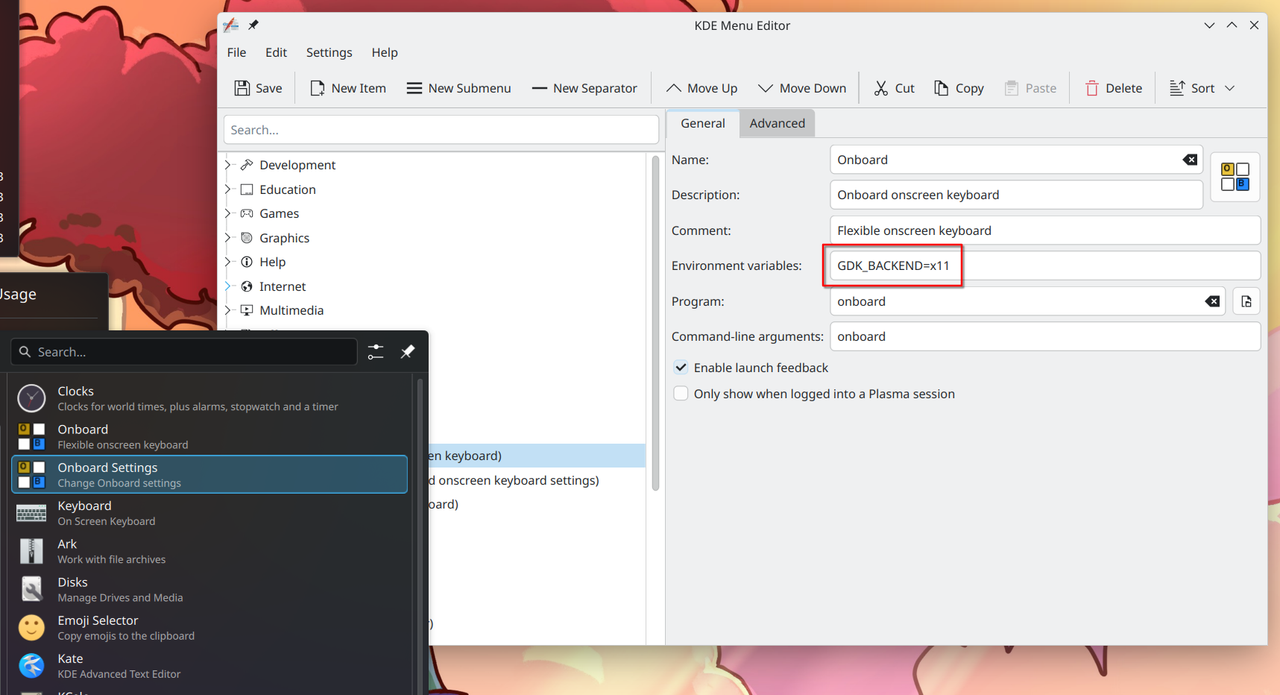
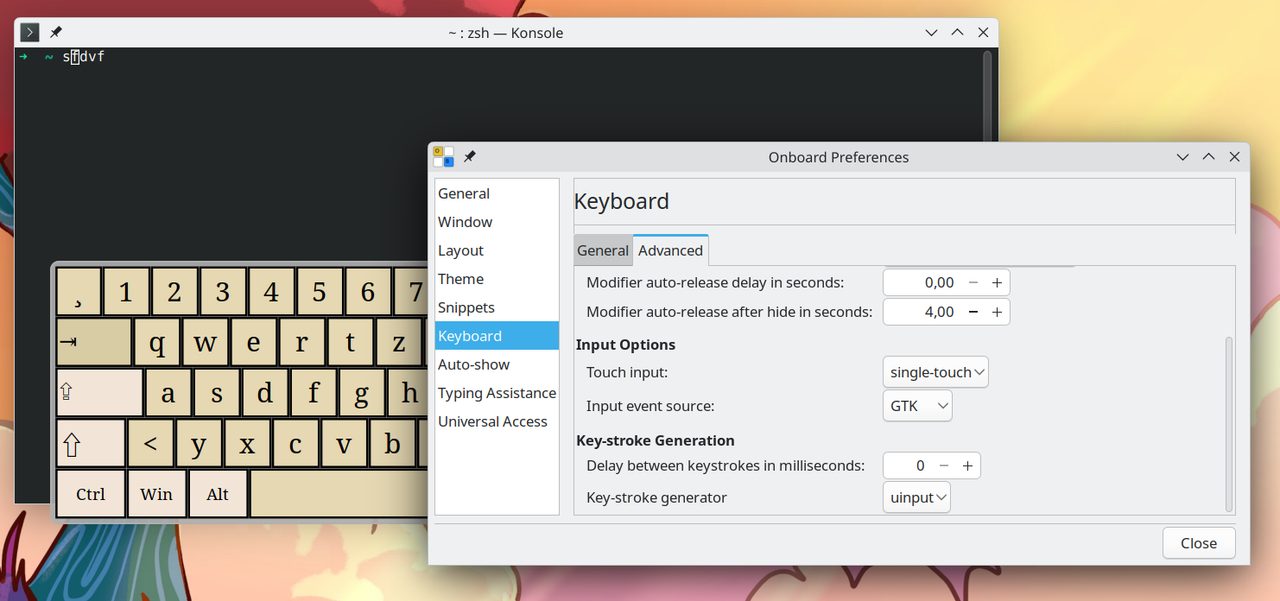
Comment