Hello,
I know I can use Konsole to install Chromium on Kubuntu, but I downloaded .deb file from Chrome Download Page (x64 .deb). When I click on downloaded file, it tells me that I had all required libraries. I am clicking on Install and after approx 1 min, it shows "DONE".
Then, I check my Kickoff menu, but there is no Chromium icon anywhere. Also in Konsole only command starts with ch is chroot.
What am I doing wrong? Can't any packages be installed only clicking on .deb files automatically? Because I knew that this action opens DPKG automatically.
I know I can use Konsole to install Chromium on Kubuntu, but I downloaded .deb file from Chrome Download Page (x64 .deb). When I click on downloaded file, it tells me that I had all required libraries. I am clicking on Install and after approx 1 min, it shows "DONE".
Then, I check my Kickoff menu, but there is no Chromium icon anywhere. Also in Konsole only command starts with ch is chroot.
What am I doing wrong? Can't any packages be installed only clicking on .deb files automatically? Because I knew that this action opens DPKG automatically.




 perhaps
perhaps  he definitely got chrome ,,,,,I would think.
he definitely got chrome ,,,,,I would think.  without any issue ... Quantal .. and have removed the default Reqon as it is painfully slow.. and both are Webkit based, which is what I need beside Gecko (firefox). Muon ... does the job and yes, there is Chromium (Chrome for linux) in the list within Muon software center. No need to use terminal if You find program there, although it is more kinda 'geeky' from terminal, but Muon does the same job pretty much clean just as we do manually from terminal. So far, so good.
without any issue ... Quantal .. and have removed the default Reqon as it is painfully slow.. and both are Webkit based, which is what I need beside Gecko (firefox). Muon ... does the job and yes, there is Chromium (Chrome for linux) in the list within Muon software center. No need to use terminal if You find program there, although it is more kinda 'geeky' from terminal, but Muon does the same job pretty much clean just as we do manually from terminal. So far, so good.
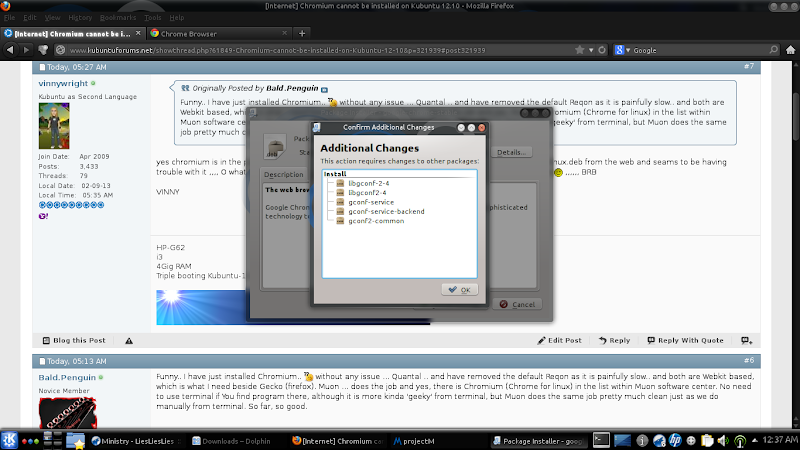



 Please don't kill me!
Please don't kill me! 
Comment