screenshot
here is my current desktop
Announcement
Collapse
No announcement yet.
your KDE (screenshots)
Collapse
This topic is closed.
X
X
-
That dog is rightfully ****-scared with all them loose icons above his head!
- Top
- Bottom
Leave a comment:
-
hard day at work............................home to a few beer's and some awesome KDE goodness with Amarok & project-M
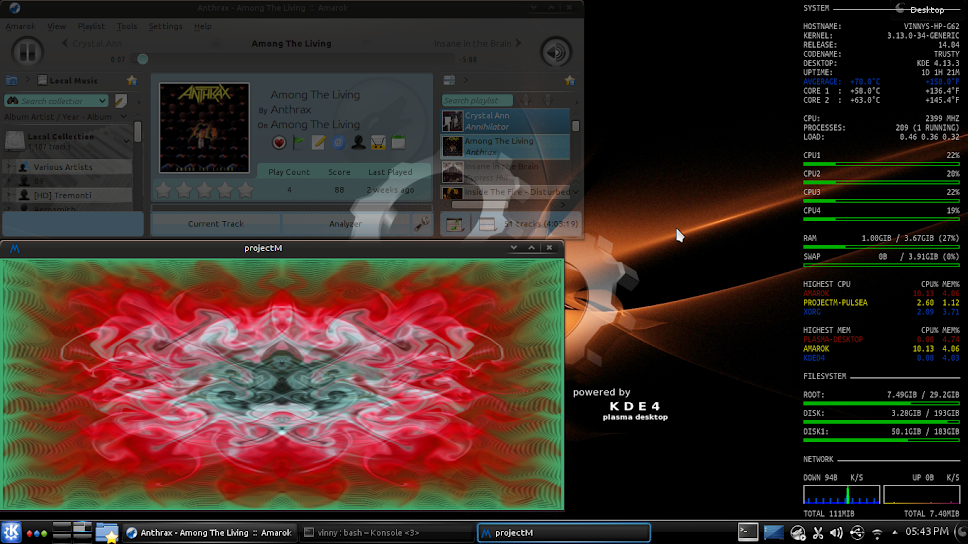
nuff said
VINNY
- Top
- Bottom
Leave a comment:
-
I see your image is hosted at Kubuntuforums.net and listed as an attachment. So IDK just how to do this as I havent "attached" any through Kubuntu (at least in a wile),,,,,,,that sead I keep mine on picasa web ,,,,,,copy image location at picasa paste it hear and wrap it in [IMG] tags ,,,,,,, you do know the ending tag / right ,,,,,,,,Originally posted by Teunis View Post
B.t.w, how do I get an inserted image to show up larger?
VINNY
- Top
- Bottom
Leave a comment:
-
Neon /KDE5 over two screens.
Right is the default wallpaper, left one of the other supplied with neon.
The number of available widgets is minimal but the system is reasonable stable.
B.t.w, how do I get an inserted image to show up larger?Last edited by Snowhog; Aug 07, 2014, 09:37 PM.
- Top
- Bottom
Leave a comment:
-
-
also not a KDE screen shot ,,,,,,,,but it is on my Kubuntu-14.04
I always add an alternate desktop environment for a just in case ,,,,,and that is usually Fluxbox , it is light and simple.
So hear are 2 screen shots of it in action

and having some fun with "mpg123" and "feh" wile posting this
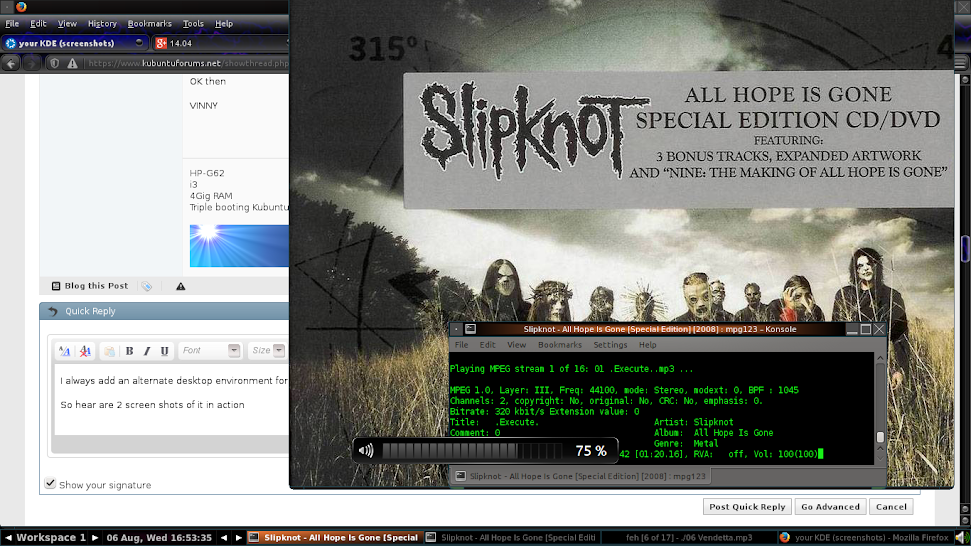

So now we have Fluxbox,neon5 and XBMC as alternate login's
☢VINNY☢
- Top
- Bottom
Leave a comment:
-
thought I would post some shots of my Neon5 log in session ,,,,,,,,, more theming options seame to work this week and themes downloaded through the associated system settings module actually install

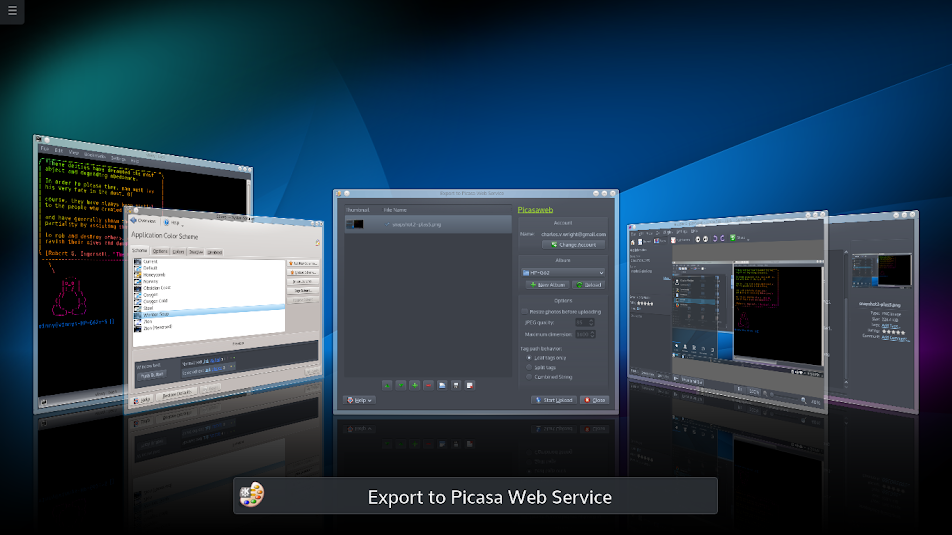
and adding a widget,,,,,,,,,,,,,,,,,,,,,,,,,,,
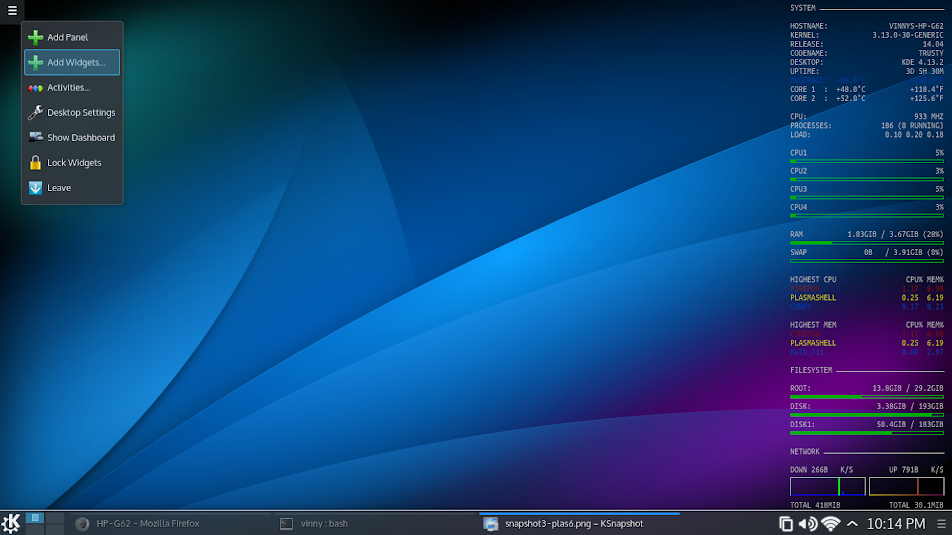
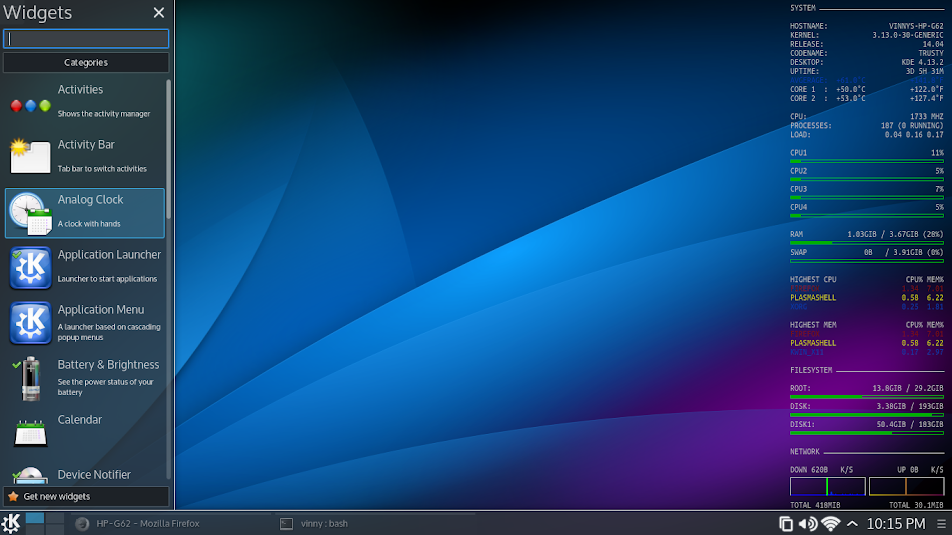
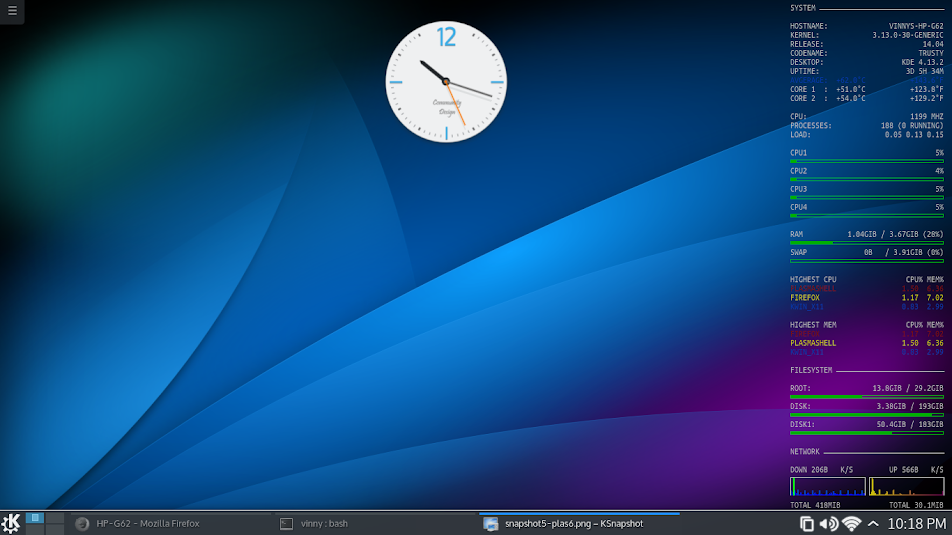
OK then
VINNY
- Top
- Bottom
Leave a comment:
-
You have to install this for the window decorations.Originally posted by dbaker View Postwhat's that lovely desktop theme you're using? and the window decorations too...
http://kde-look.org/content/show.php...content=125162
a plasma theme I created
http://kde-look.org/content/show.php...content=152049
this qtcurve theme and color scheme which I lightened just a bit.
http://www.deviantart.com/art/Peekish-426909449
this is where I got the window decorations
http://www.deviantart.com/art/Square-362223941
- Top
- Bottom
Leave a comment:
Users Viewing This Topic
Collapse
There are 0 users viewing this topic.


Leave a comment: