Thunderbird users ...
After a recent T-Bird update (via Discover), something changed that I'm trying to change back to the way it used to be.
Tags.
Let's say I'm looking at the Inbox and I highlight an email there.
Before this update, to place a Tag on that email,
there was a button called "Tag" to click (located on the main toolbar);
then from a drop-down list, you simply choose the tag you want (like Important, Work, Personal, To Do, Later, etc.).
Now, after that update, there is no Tag button on the mail toolbar.
You must use your right-clicker to get a tag on a highlighted email.
I've tried all sorts of ways to get that Tag button back on the mail toolbar, but nothing has worked.
Nothing came up yesterday on a google, probably b/c this is a new update with several new changes.
Anyone else notice this and have a solution?
After a recent T-Bird update (via Discover), something changed that I'm trying to change back to the way it used to be.
Tags.
Let's say I'm looking at the Inbox and I highlight an email there.
Before this update, to place a Tag on that email,
there was a button called "Tag" to click (located on the main toolbar);
then from a drop-down list, you simply choose the tag you want (like Important, Work, Personal, To Do, Later, etc.).
Now, after that update, there is no Tag button on the mail toolbar.
You must use your right-clicker to get a tag on a highlighted email.
I've tried all sorts of ways to get that Tag button back on the mail toolbar, but nothing has worked.
Nothing came up yesterday on a google, probably b/c this is a new update with several new changes.
Anyone else notice this and have a solution?




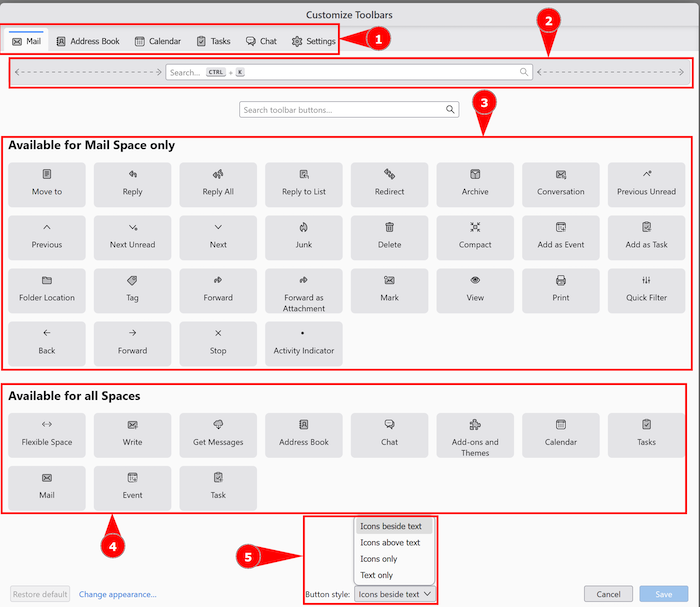
 )
)
Comment