Hello everyone . I have made a clean install of Kubuntu and I have noticed a message at the Language system settings.
There is a small icon that notify me that : Not all translations for this language are installed. Use the install missing packages button to download and install all missing packages.
Every time I pressed the button nothing happens (try to start but stops and the icon remains same)
My languages seems to work well but is this a bug??
Thank you in advanced.
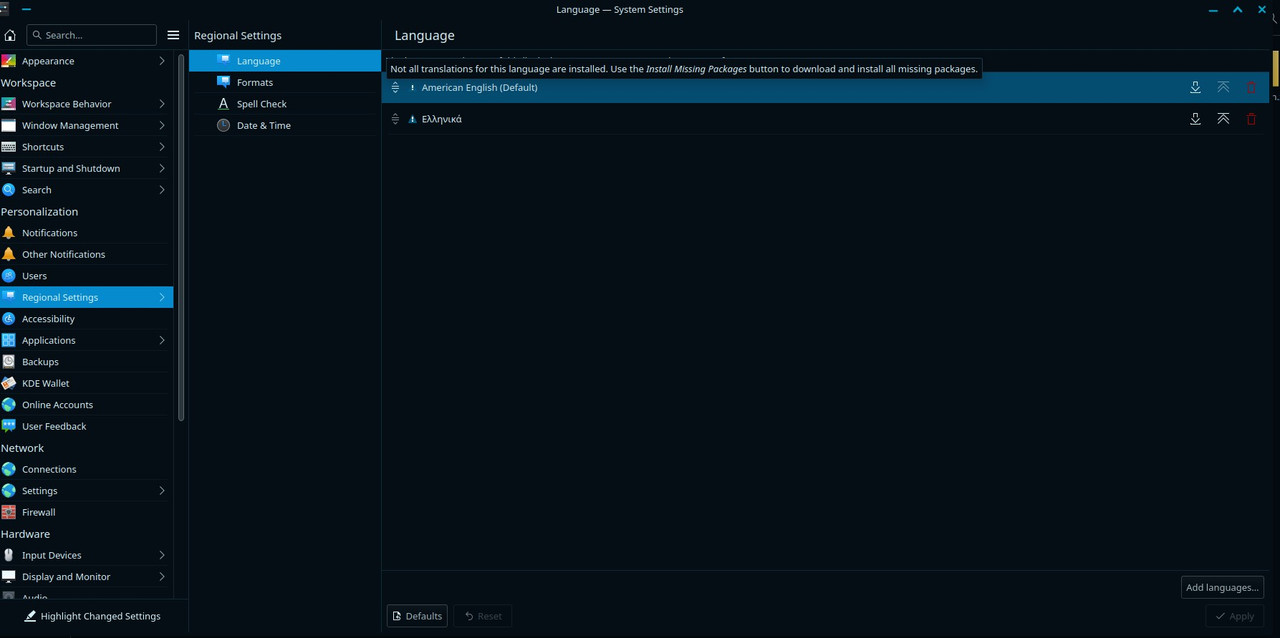
There is a small icon that notify me that : Not all translations for this language are installed. Use the install missing packages button to download and install all missing packages.
Every time I pressed the button nothing happens (try to start but stops and the icon remains same)
My languages seems to work well but is this a bug??
Thank you in advanced.
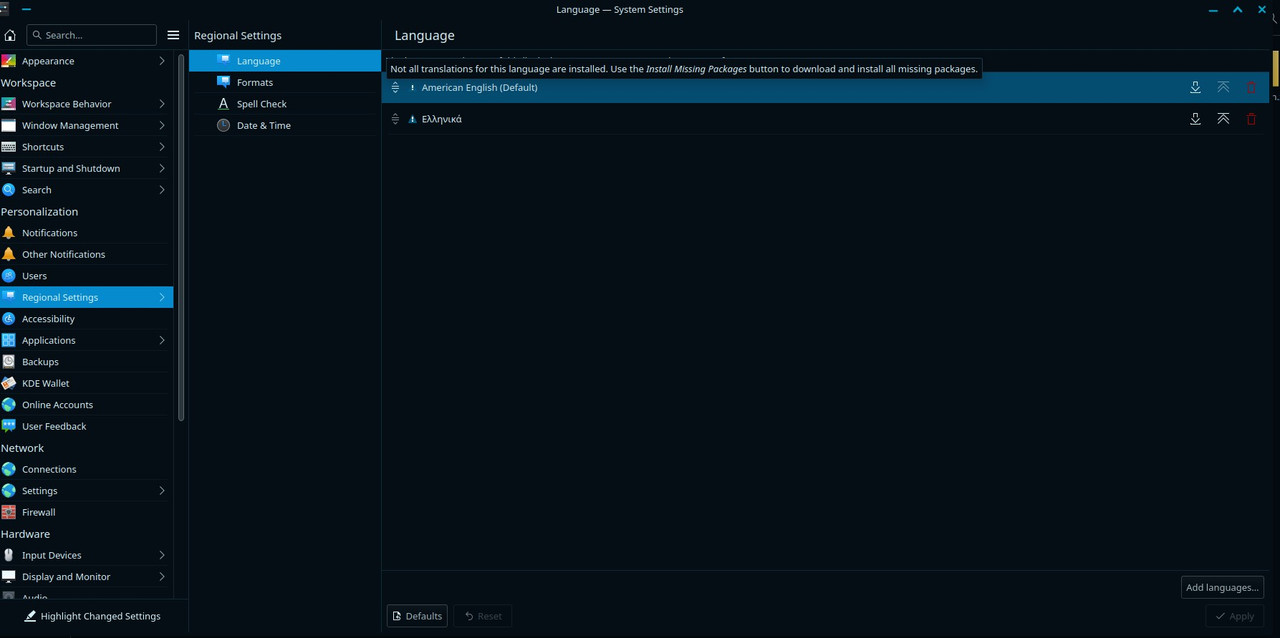





Comment