I had a big, long hassle with LibreOffice 7.2's font drop-down list acting squirly. You can read the long version of my efforts here if you want:
https://ubuntuforums.org/showthread.php?t=2467401
But here's the short version. Turns out, if I have libreoffice-kde5 and libreoffice-kf5, installed, I'm able in LO Writer to use the KDE menu dialogues for finding files to edit. However, with those things installed, the LO Writer's drop down list for choosing the font does not work properly. If I choose a font from the list, that font does't work. However, if I type in its fullname from the list, it works fine.
I've found a work-around. If I uninstall both libreoffice-kde5 and libreoffice-kf5, the font menu works perfectly, but then I cannot use the KDE file dialogues. I must make do with the LibreOffice ones. I can live with those LO file dialogues if I have . I'll do that until this bug is fixed.
However, do I report this bug to KDE or to Kubuntu?
KDE file dialogue:
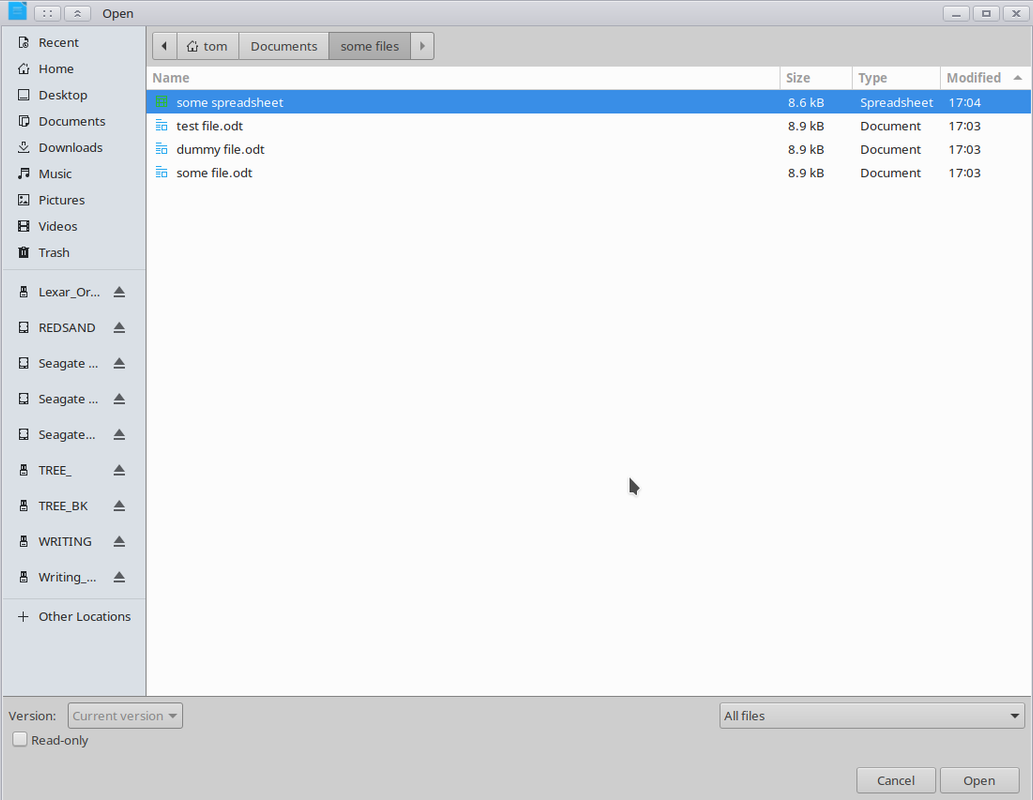
LibreOffice file dialogue:
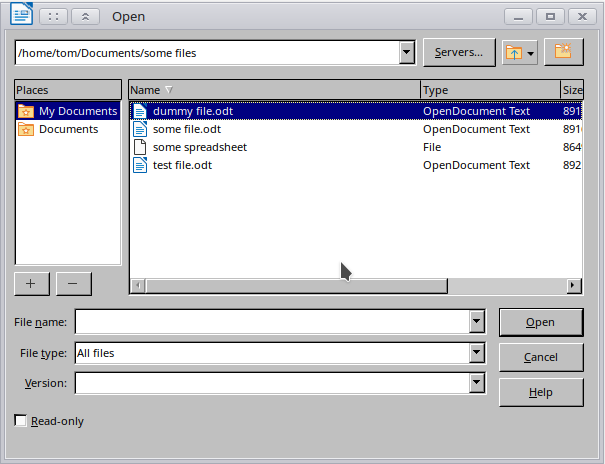
https://ubuntuforums.org/showthread.php?t=2467401
But here's the short version. Turns out, if I have libreoffice-kde5 and libreoffice-kf5, installed, I'm able in LO Writer to use the KDE menu dialogues for finding files to edit. However, with those things installed, the LO Writer's drop down list for choosing the font does not work properly. If I choose a font from the list, that font does't work. However, if I type in its fullname from the list, it works fine.
I've found a work-around. If I uninstall both libreoffice-kde5 and libreoffice-kf5, the font menu works perfectly, but then I cannot use the KDE file dialogues. I must make do with the LibreOffice ones. I can live with those LO file dialogues if I have . I'll do that until this bug is fixed.
However, do I report this bug to KDE or to Kubuntu?
KDE file dialogue:
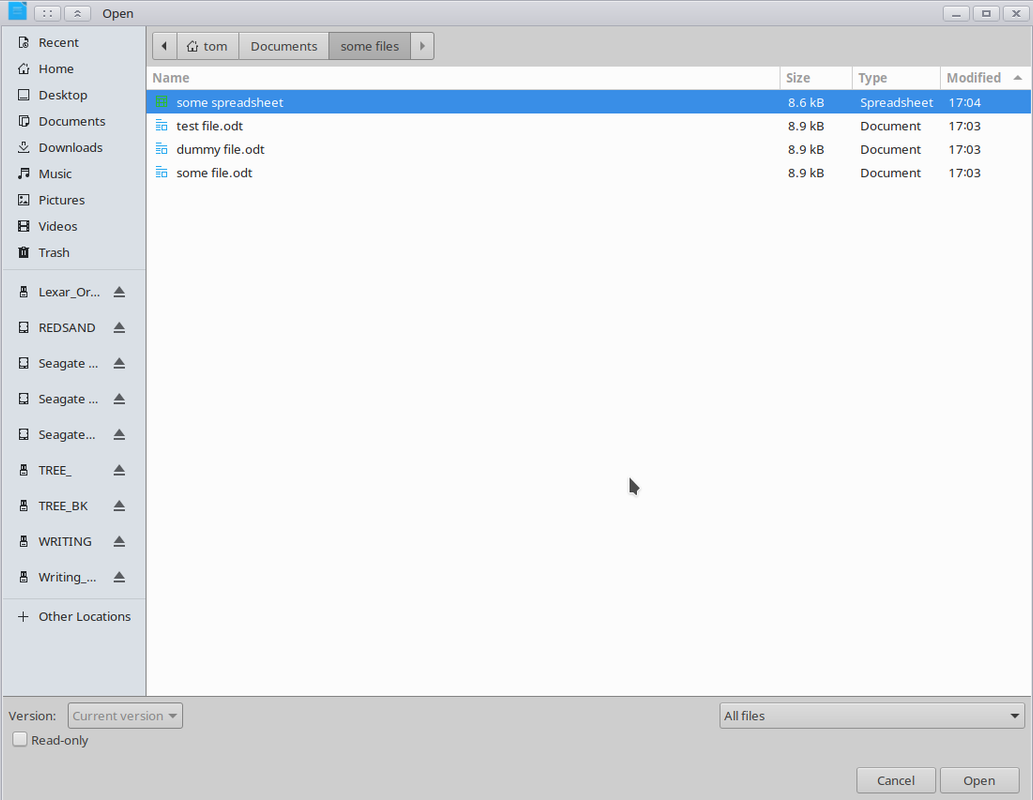
LibreOffice file dialogue:
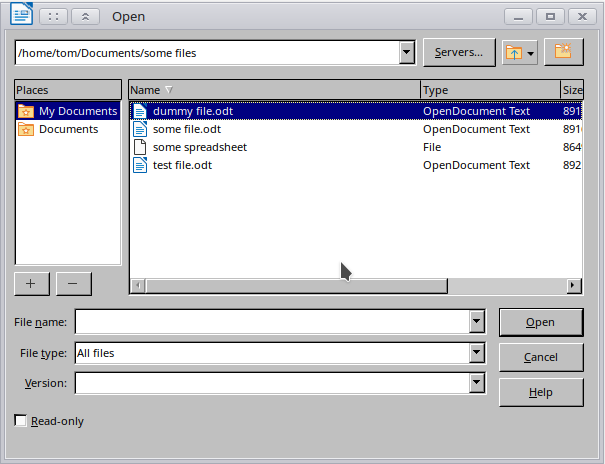





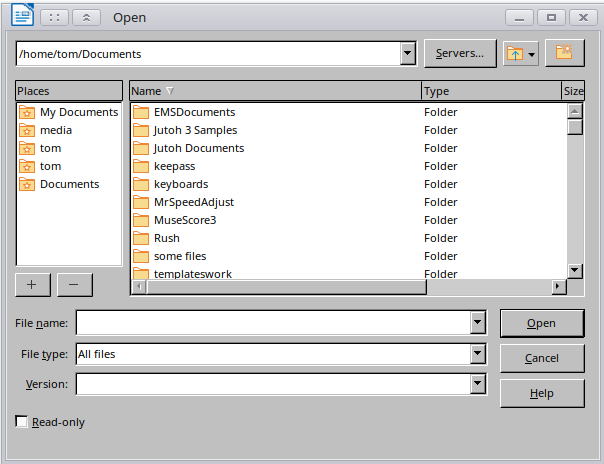



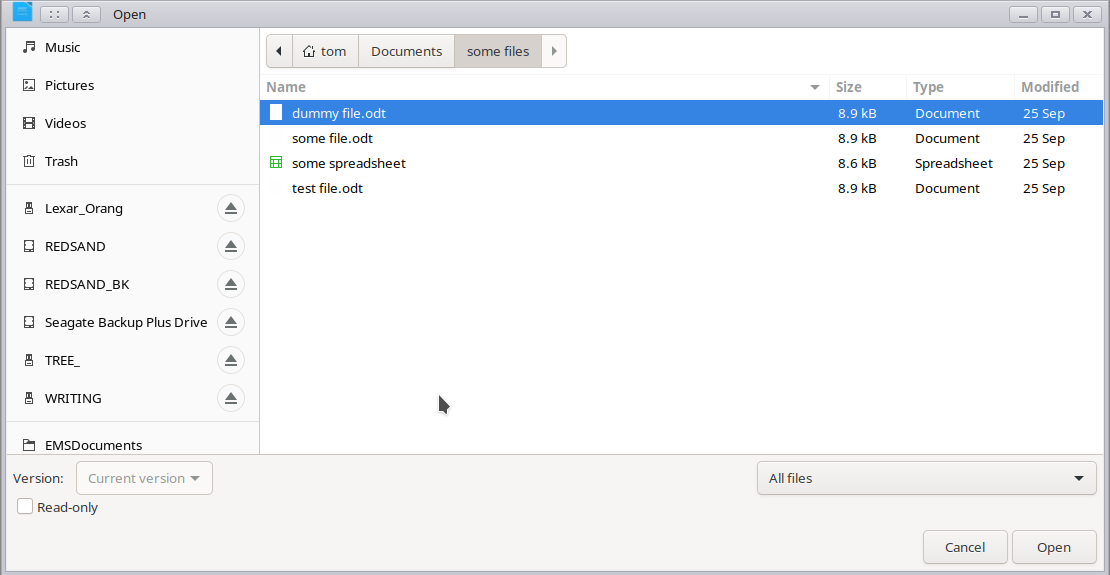
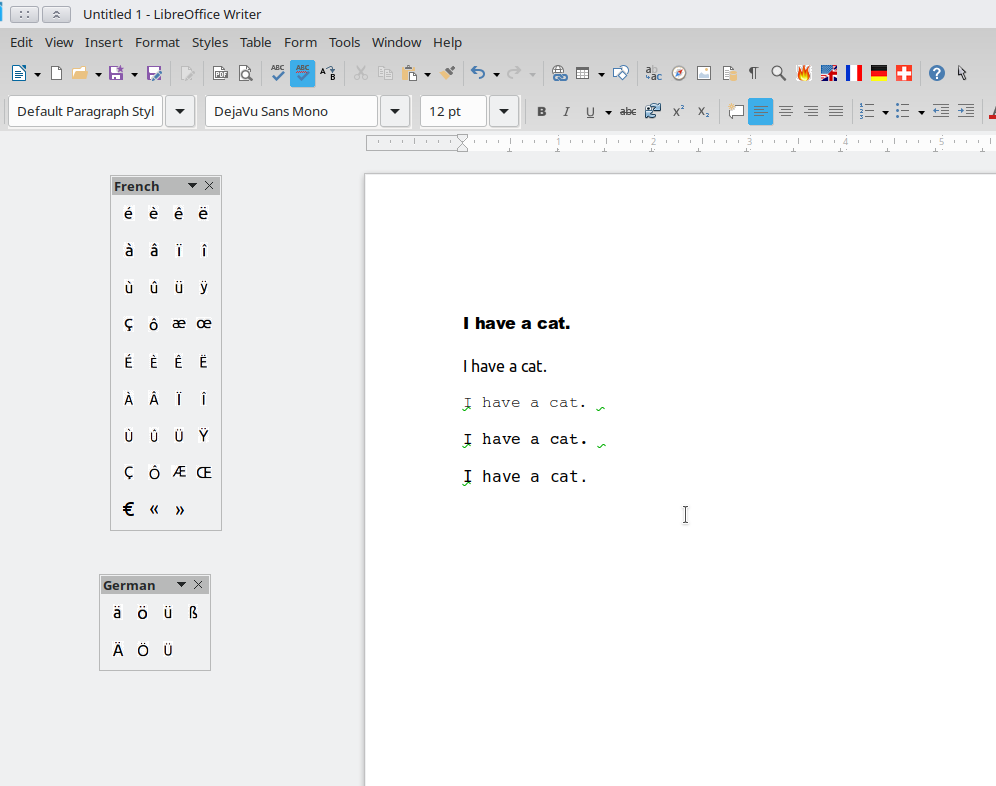
Comment