In your post #28 you have a screenshot of kdewallet. Have you not clicked on the Change Password... button in the upper right? Doing so will open a new window. It's there that you can change the password, and IF one is already there, in the new password (and verify) input fields you leave them blank and then accept. That is how you create a blank master password for kdewallet.
Announcement
Collapse
No announcement yet.
Password Issue?
Collapse
This topic is closed.
X
X
-
Windows no longer obstruct my view.
Using Kubuntu Linux since March 23, 2007.
"It is a capital mistake to theorize before one has data." - Sherlock Holmes
- Top
- Bottom
-
This is KWalletManager, the application you posted a screenshot of in post #28. You click on the Change Password... button and the smaller KDE Wallet Service window opens. To have KDE Wallet run without a master password, it's in this window you configure it to do so by simply leaving both the Password: and Verify: input fields empty and clicking on OK. Not rocket science. (sorry for the dig, but really, this isn't hard)Windows no longer obstruct my view.
Using Kubuntu Linux since March 23, 2007.
"It is a capital mistake to theorize before one has data." - Sherlock Holmes
- Top
- Bottom
Comment
-
Okay, got it. I'm quite sure I looked at that and it was Empty. So I really don't know why Chrome keeps asking me to chose as Default, and now it's not only at startup, but all the time. I'm going to remove Chromium Totally as it did not work well either and maybe causing an issue.Dell OptiPlex 9010 SFF, 8GB RAM, i7 3770, Kubuntu 18.04, MB 051FJ8
- Top
- Bottom
Comment
-
As to Chromium as Default, take a read through this.Windows no longer obstruct my view.
Using Kubuntu Linux since March 23, 2007.
"It is a capital mistake to theorize before one has data." - Sherlock Holmes
- Top
- Bottom
Comment
-
I uninstalled Chromium and Chrome has stopped asking me about being Default. I'll need to post back with some accurate info before moving forward, and understanding why I'm having all these silly issues when others don't?
Like why does Chrome have a Key Saved for "Chrome safe storage" under "Chrome Keys" "Show Contents" on the right of this window. If I click on "Show Contents" there is a key there that I don't recognise. I don't know if that Key for Chrome is necessary or not? And as you showed me, I double checked and there is no Password for kwallet, but then there are still these keys. These keys are not my Password for Chrome either. And as you can see, Chromium also had a Key saved.
Again, can I just UnTick the wallet Off button, for lack of a better term?
 Dell OptiPlex 9010 SFF, 8GB RAM, i7 3770, Kubuntu 18.04, MB 051FJ8
Dell OptiPlex 9010 SFF, 8GB RAM, i7 3770, Kubuntu 18.04, MB 051FJ8
- Top
- Bottom
Comment
-
Do a Google search on 'what is Chrome Safe Storage' (with the single quotes) and review the hits.Last edited by Snowhog; Nov 28, 2018, 07:44 AM.Windows no longer obstruct my view.
Using Kubuntu Linux since March 23, 2007.
"It is a capital mistake to theorize before one has data." - Sherlock Holmes
- Top
- Bottom
Comment
-
Thanks for the single quotes thing as I've never used those for search. The search has told me what I expected but now will have to experiment how to deal with it when two browsers are installed etc. I'll need to tame the beast! My goal will be to render it dead. I simply don't need the problems right now and want to move on to things I actually need.
ThanksDell OptiPlex 9010 SFF, 8GB RAM, i7 3770, Kubuntu 18.04, MB 051FJ8
- Top
- Bottom
Comment
-
Is this required to do for every install of Kubuntu? I ask because I'm having some issues again. User "jglen490" was saying he disabled kdewallet as it was also causing him problems?Originally posted by Snowhog View PostIn your post #28 you have a screenshot of kdewallet. Have you not clicked on the Change Password... button in the upper right? Doing so will open a new window. It's there that you can change the password, and IF one is already there, in the new password (and verify) input fields you leave them blank and then accept. That is how you create a blank master password for kdewallet.
At first every thing was working fine as it was the first install. I thought all this was perhaps caused by installing from Yumi Multiboot as I said at one point, but appears not the case now.
Then Wifi would not connect again just like the first install. No matter how many times I put in the Wifi password it would just spin and spin. So I went in and removed everything in Wallet Manager Contents, which was only that Chrome stuff again, and just disabled kdewallet and things worked for a few boots. Quite a few boots if memory serves me correct.
Then still having issues with Wifi got some help with installing the Open Source driver and blacklisting some other drivers as per the Network guys on Ubuntu Forms. All was good for quite a few re-boots again, then started getting the stupid kdewallet asking me for a password again. Well at least it worked when I put the PW in, but don't want to do that every time.
My next attempt is to use Snowhogs advice from the quote above. I went in and Enabled kdewallet, logged out and back in and Changed the Password to Nothing, Blank. Now will give it a go again, but wanted to make sure this is something that is known and I'm doing the right thing?
Thanks in advance to anyone who is willing to help. I will attempt to Shutdown and Restart many times tonight to see if it sticks.Dell OptiPlex 9010 SFF, 8GB RAM, i7 3770, Kubuntu 18.04, MB 051FJ8
- Top
- Bottom
Comment
-
Something is wrong with this site. I keep posting stuff, and then when I log back in the post is open, like it has not been posted. Is this just me or is this a glitch?Last edited by Nasty7; Feb 01, 2019, 07:38 PM.Dell OptiPlex 9010 SFF, 8GB RAM, i7 3770, Kubuntu 18.04, MB 051FJ8
- Top
- Bottom
Comment
-
It's you. What browser are you using?Windows no longer obstruct my view.
Using Kubuntu Linux since March 23, 2007.
"It is a capital mistake to theorize before one has data." - Sherlock Holmes
- Top
- Bottom
Comment
-
Chrome, how is it me lol. Never had an issue like that anywhere for the most part. Seems like sometimes the Posting Window is timing out, but it don't tell me that. I also notice that sometimes I can go to "Go Advanced" Mode and will be able to post.Dell OptiPlex 9010 SFF, 8GB RAM, i7 3770, Kubuntu 18.04, MB 051FJ8
- Top
- Bottom
Comment
-
Make sure that when you log in to KFN, that you check the box below where you type in your username. It's Remember me or something close to that. Doing so sets a cookie on your PC. It's a perfectly safe cookie, and it's from KFN. All it does is allow vBulletin (what KFN is running on) to know you are logged in and to not time you out after a 15-minute period of what vBulletin sees as 'inactivity'. If you are composing a long post say, and it takes you longer than 15-minutes to click the Post Quick Reply button, you will be timed out. You won't notice that until you actually click on any 'action' button, at which time you'll be given the notice that your session has timed out and to log back in again.Windows no longer obstruct my view.
Using Kubuntu Linux since March 23, 2007.
"It is a capital mistake to theorize before one has data." - Sherlock Holmes
- Top
- Bottom
Comment
-
Now that I used your suggestion with the Empty Password in kdewallet I've went and logged out of the forum and re-logged in and chose to Remember Me. I've done this before but it was not chosen when I logged back in, don't know if that would have been saved or not. We'll see what happens now because the Wifi seems to be sticking now also.
I would still like to know if it is required to log into kdewallet, whether it is a blank password or not?
Something weird is happening and it is not me, just bad luck I think. My second install I was very careful not to do anything at all but install and use it. First off Kubuntu installed the wrong Wifi Driver, which I can only imagine is not a kubuntu thing but a ubuntu thing. I believe the Wifi driver and the kdewallet thing were creating problems with each other.
I've installed linux more times than I can remember mostly on various old Vista and XP machines and a few Windows 7 machines. Windows xp, Dozens of Windows 7, Dozens of Windows 8, Dozens of Windows 10. KDE, Mate, Xfce I've installed many many times over and over again, all manual partitioning, dual boots etc. Hopefully this is all worked out tonight.Dell OptiPlex 9010 SFF, 8GB RAM, i7 3770, Kubuntu 18.04, MB 051FJ8
- Top
- Bottom
Comment
Users Viewing This Topic
Collapse
There are 0 users viewing this topic.




Comment