Is it possible you have another browser that's also set to "default"?
Announcement
Collapse
No announcement yet.
Password Issue?
Collapse
This topic is closed.
X
X
-
-
That's exactly what I needed jglen490!Originally posted by jglen490 View PostWhat does this show: Settings->Systems Settings->Applications->Web Browser
Health issues have kept me from getting back on my Kubuntu Machine. Honestly it don't work as well as I'd like it to, but will stick with it for a while.
I am happy that Scrolling in web browsers is quite good at least for this CPU/GPU=APU Haha I've had issues with this type of thing in the past, all with Linux Mint, but only because that is what I've used over the years.Dell OptiPlex 9010 SFF, 8GB RAM, i7 3770, Kubuntu 18.04, MB 051FJ8
- Top
- Bottom
Comment
-
I don't know what happened Worzel, I never touched anything and was having issues with Wifi, and it ended up being Wallet that was causing all the issues. Perhaps I changed something by accident I don't know. I'm usually pretty careful changing anything I don't understand but...
Are you saying I have to physically put an Empty Password in there as someone mentioned before? What about Unchecking the little box that appears to disable Wallet. Sorry on Windows now.Dell OptiPlex 9010 SFF, 8GB RAM, i7 3770, Kubuntu 18.04, MB 051FJ8
- Top
- Bottom
Comment
-
If there is a password in Wallet (the password to Wallet itself), delete it so there is no password there, and save/close Wallet. In this way, Wallet can contain passwords for other applications, but Wallet itself doesn't require a password to be accessed.Windows no longer obstruct my view.
Using Kubuntu Linux since March 23, 2007.
"It is a capital mistake to theorize before one has data." - Sherlock Holmes
- Top
- Bottom
Comment
-
All seems to be good now guys, just when I first started out for some reason, Wallet was asking for Wifi Password. After I entered it once I didn't realize that it was being stored there, and that "seemed" to be causing all my Wifi issues. When I removed it and saved that change it all seems to be working fine now.
Wallet seems to be a nice feature but I'm too old school and all locked into Windows, and keeping PW's in Chrome. Everything is Two Factor Authentication but it's still in the cloud...so who knows if google ever gets hacked they will have all my forum passwords lol. All important ones are kept locally.
ThanksDell OptiPlex 9010 SFF, 8GB RAM, i7 3770, Kubuntu 18.04, MB 051FJ8
- Top
- Bottom
Comment
-
The Cloud is useful, but it is not magic - it's just another server farm that interacts with users by means of a service layer that uses abstraction to hide the underlying details of the OS, databases, and other processes. In my opinion, once Google/Amazon/etc. has your data in their servers, you have no expectation of privacy or protection. Despite all their vague promises, and smiles, what's yours is yours - and their's. And it may be their's, under certain conditions, by law.
It's your choice, just understand the risk. I explicitly avoid it to the extent that I can. I have no idea if a forum, or some social media runs in a Cloud environment of some sort, or not.Intel i7 11th Gen 16GB 1TB
KDE Plasma 5.27.11 Kubuntu 24.04.3 LTS 6.17.0-14-generic
- Top
- Bottom
Comment
-
Just to add, when I get this all figured out on my spare laptop I want to get Linux on my #2 Desktop. I hope it is going to be Kubuntu because I've always wanted to move from Linux Mint to a Official Ubuntu Flavor.Dell OptiPlex 9010 SFF, 8GB RAM, i7 3770, Kubuntu 18.04, MB 051FJ8
- Top
- Bottom
Comment
-
Yeah, the reason being, I don't have a lot of space to pull out a laptop and use it unless it's in my lap or whatever. But I do have both desktops in a decent space to use whenever needed.Originally posted by jglen490 View PostWell you will have had a lot of good experience when you do decide to Kubuntu that #2 desktop!Dell OptiPlex 9010 SFF, 8GB RAM, i7 3770, Kubuntu 18.04, MB 051FJ8
- Top
- Bottom
Comment
-
Guys, this freaking Wallet is driving me crazy. I had it open and now it won't close saying "Unable to close wallet cleanly. It's probably in use by other applications. Do you wish to force it closed?"
Finally got it closed by just clicking the X in the upper right corner instead of the "CLOSE" Button...
The reason I opened wallet is Chrome keeps asking me if I want to set it as Default. Chrome is already set as Default in Default Applications so why does this keep happening?
Once I get this monster figured out can't I just Un-tick the Wallet: "Enable the KDE wallet subsystem"
I also have some other screenshots I will post next so I can get some help on understanding this issue once and for all.
Thanks, Nasty7
 Dell OptiPlex 9010 SFF, 8GB RAM, i7 3770, Kubuntu 18.04, MB 051FJ8
Dell OptiPlex 9010 SFF, 8GB RAM, i7 3770, Kubuntu 18.04, MB 051FJ8
- Top
- Bottom
Comment
-
Honestly Snowhog, I cannot even figure out where the wallet password is?Originally posted by Snowhog View PostIf there is a password in Wallet (the password to Wallet itself), delete it so there is no password there, and save/close Wallet. In this way, Wallet can contain passwords for other applications, but Wallet itself doesn't require a password to be accessed.Dell OptiPlex 9010 SFF, 8GB RAM, i7 3770, Kubuntu 18.04, MB 051FJ8
- Top
- Bottom
Comment
Users Viewing This Topic
Collapse
There are 0 users viewing this topic.







Comment