Firefox will not play video from news.sky.com or http://nestkastlive.nl/buizerd/
It works fine via Chromium and even Konqueror.
Youtube and other news sites work fine.
Do others have the same problem with Firefox and if not, what would be different?
One of the last things I tried was to install libavcodec57 and libavcodec57-extra but no luck.
It works fine via Chromium and even Konqueror.
Youtube and other news sites work fine.
Do others have the same problem with Firefox and if not, what would be different?
One of the last things I tried was to install libavcodec57 and libavcodec57-extra but no luck.








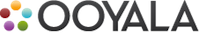
Comment