I did a fresh install of xenial and it worked very well. But I do not understand the plasma widgets.
When I try to add a widget to my desktop, it just puts a sort of icon there with the widget name. Hovering over it does NOT bring up the side bar which allows resizing, moving and so on.
Worse, when I add a file folder widget and then click on the resulting silly icon, everything hangs. So now I have an oddball widget icon that I do not dare touch.
How do I get rid of the thing?
Aside from that, Xenial seems to be doing rather well.
When I try to add a widget to my desktop, it just puts a sort of icon there with the widget name. Hovering over it does NOT bring up the side bar which allows resizing, moving and so on.
Worse, when I add a file folder widget and then click on the resulting silly icon, everything hangs. So now I have an oddball widget icon that I do not dare touch.
How do I get rid of the thing?
Aside from that, Xenial seems to be doing rather well.







Comment