For a couple of days now, the Yahoo weather widget gives nothing other than a circle with an oblique line in it. Left mouse click on the widget shows the message "Error 1. Please check your network."
My network is fine, and I have all the packages such as qml-module-qtquick-xmllistmodel and qtdeclarative5-xmllistmodel-plugin installed. I originally thought that the Yahoo site was down, but as it is still not working, I am wondering if the problem is elsewhere.
Are others experienced this problem and has anyone found a solution?
My network is fine, and I have all the packages such as qml-module-qtquick-xmllistmodel and qtdeclarative5-xmllistmodel-plugin installed. I originally thought that the Yahoo site was down, but as it is still not working, I am wondering if the problem is elsewhere.
Are others experienced this problem and has anyone found a solution?










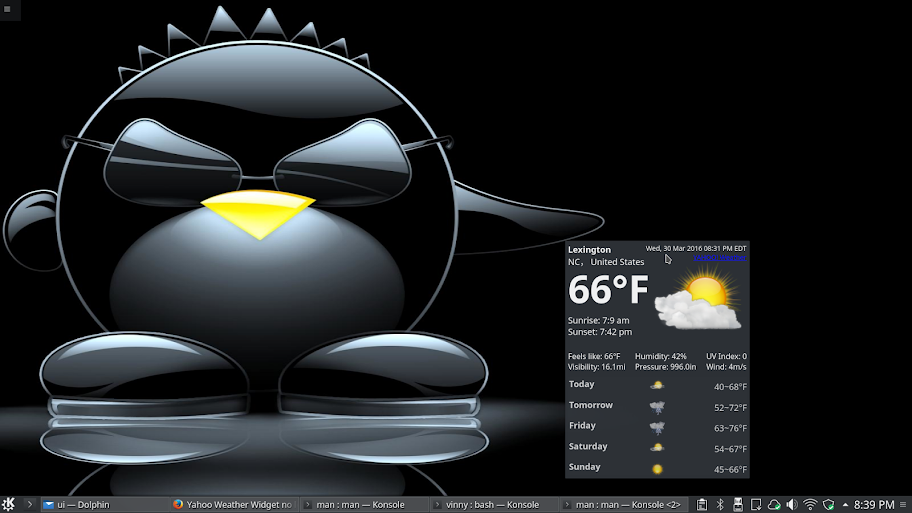



Comment