To start with, I've always thought the Linux sound system works on smoke and mirrors, but now I'm sure of it. Basically the sound system works on my 13.04 installation as I can play CDs and listen to MP3 files and system event sounds work, but today, I discovered that my microphone is not "seen" by the OS at all. I've tried the front jack and the rear jack which goes right into my motherboard. I've tried a very nice Sony microphone and the one that's part of my headset. I hate to type it, but the hardware works fine in M$ Windoze; it "sees" when I plug either mic into the front jack or the rear. So I know it's not bad mics and I know the front jack is connected to the mobo header pins.
I've researched this problem, but to date, no joy. Perhaps I just need to assign a dev to the mic hardware. Anyway I'm wrapped around the axle trying to sort out ALSA from Pulseaudio and OSS. I'd say I'm JACKD, but that's another sound thing for Kubuntu I'm totally ignorant about. At this point I'd like to start over and uninstall all sound devices and then reinstall same. Please help.
Just let me know if you need me to submit any readouts or config files.
I've researched this problem, but to date, no joy. Perhaps I just need to assign a dev to the mic hardware. Anyway I'm wrapped around the axle trying to sort out ALSA from Pulseaudio and OSS. I'd say I'm JACKD, but that's another sound thing for Kubuntu I'm totally ignorant about. At this point I'd like to start over and uninstall all sound devices and then reinstall same. Please help.
Just let me know if you need me to submit any readouts or config files.



 I just know that pulse audio volume control seams to work things out faster for me than going though system settings>multimedia>phonon ,,,,,,,like when I want to record an Internet radio stream with Audacity and need the monitor of built in audio picking up.
I just know that pulse audio volume control seams to work things out faster for me than going though system settings>multimedia>phonon ,,,,,,,like when I want to record an Internet radio stream with Audacity and need the monitor of built in audio picking up.

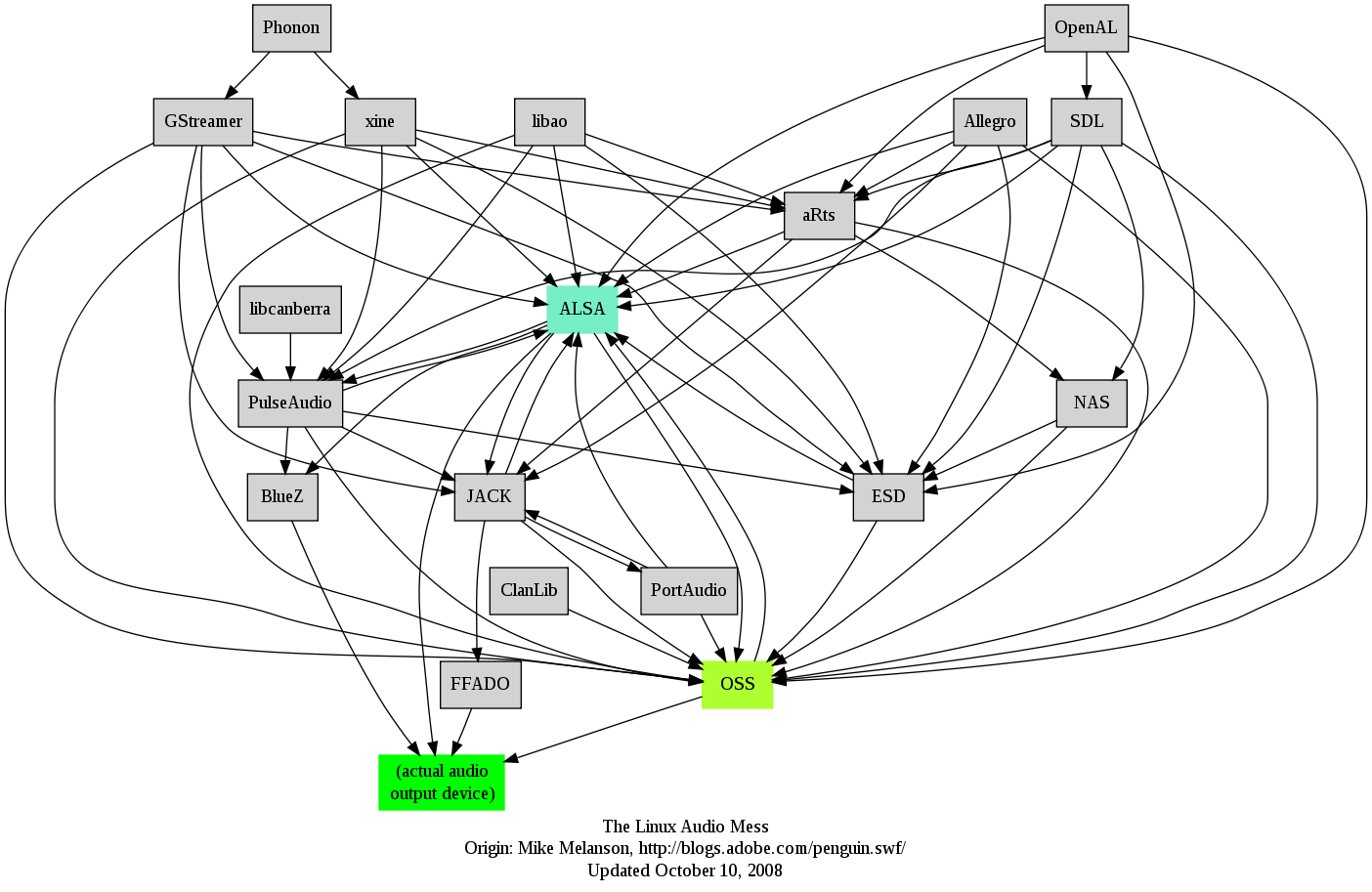
Comment