I want to summarize some of my separate partition and display the summarized free/used space.
Am I able to do this with Conky?
Am I able to do this with Conky?
${execp ~/conkygraphics.sh}${font}${color orange}
${font Terminus:style=bold:size=11}FILESYSTEMS $hr
${font Terminus:size=9}${color orange}/ ${color white}${fs_used /} / ${fs_size /}${color grey}${alignr}${fs_bar 5,120 /}
${font Terminus:size=9}${color orange}REVODATA ${color white}${fs_used /mnt/REVODATA} / ${fs_size /mnt/REVODATA}${color grey}${alignr}${fs_bar 5,120 /mnt/REVODATA}
${font Terminus:size=9}${color orange}SDA2 ${color white}${fs_used /mnt/SDA2} / ${fs_size /mnt/SDA2}${color grey}${alignr}${fs_bar 5,120 /mnt/SDA2}
${font Terminus:size=9}${color orange}DATA ${color white}${fs_used /mnt/DATA} / ${fs_size /mnt/DATA}${color grey}${alignr}${fs_bar 5,120 /mnt/DATA}
#template0 (hdd) mountpoint fs_free
template0 ${color1}${fs_free}
#template1 (hdd) mountpoint fs_used
template1 ${color1}${fs_used}
${color} root usr var tmp home
free: ${template0 /} ${template0 /usr} ${template0 /var} ${template0 /tmp} ${template0 /home}
used: ${template1 /} ${template1 /usr} ${template1 /var} ${template1 /tmp} ${template1 /home}
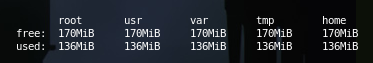
#template0 (hdd) mountpoint fs_free
template0 ${color1}\1 ${fs_free \2}
#template1 (hdd) mountpoint fs_used
template1 ${color1}\1 ${fs_used \2}
free: ${template0 root /} ${template0 usr /usr} ${template0 var /var} ${template0 tmp /tmp} ${template0 home /home}
used: ${template1 root /} ${template1 usr /usr} ${template1 var /var} ${template1 tmp /tmp} ${template1 home /home}
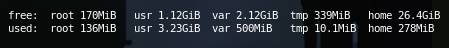
cat /proc/mounts | awk '{ if ( $1 ~ /\/dev/ )
{
num_elem = split($2,str_array,"/")
if (str_array[num_elem] == "")
{
str_array[num_elem] = "/";
}
printf " ${color #98c2c7}%5.5s:$color ${fs_used %s} ${fs_free %s} ${color #78af78}${fs_bar 6 %s}\n", str_array[num_elem], $2, $2, $2
}
}'
${execpi 30 script}
There are 0 users viewing this topic.
Comment