Is there a hardware command that will tell me if my PC has a network card?
I'm wanting to switch ISP's and they tell me I have to have a network card.
Plus, give me a hint of what to look for when using the command if there is a
command to check for a network card?
I'm wanting to switch ISP's and they tell me I have to have a network card.
Plus, give me a hint of what to look for when using the command if there is a
command to check for a network card?




 ) the ethernet connection might possibly be connected that way.
) the ethernet connection might possibly be connected that way.

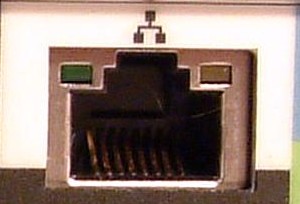



Comment