Hi all,
I'm looking to join lots of small video segments into one big one. The segments are all .mkv files.
Looking through the manual for avconv, it seems as though I need to use the concat protocol, but I can't get it working.
Please help!
Feathers
I'm looking to join lots of small video segments into one big one. The segments are all .mkv files.
Looking through the manual for avconv, it seems as though I need to use the concat protocol, but I can't get it working.
Please help!
Feathers

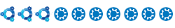
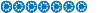

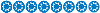




Comment