If you try and install / upgrade from vmplayer 4.0.1 you may find that the virtual networks do not compile.
I found this:
http://askubuntu.com/questions/13093...u-12-04-64-bit
It works here.
Enjoy
I found this:
http://askubuntu.com/questions/13093...u-12-04-64-bit
It works here.
Enjoy

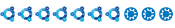





Comment