Hi
There are specific instructions, which are, of course, for us folks who are not CLI people quite beyond us(.....welll ME!! ) for Kubuntu.
) for Kubuntu.
I think a LOT of people would like to have this screensaver....because the dolpin in the Atlantis screensaver is SO DA#% IRRITATING!!!!
Anyway, if someone wanted to give a Christmas present to all us Kuburs who don't know how to do it, a specific, step, by step, inch by inch.....slowly turning...sorry that is Niagara Falls! lol
set of instructions I am sure that folks would have a lot of fun getting the saver up and running, at least I would!
Maybe this could be an "exemplar" in how to do it!
http://kde-look.org/content/show.php...?content=95863
woodsmoke
There are specific instructions, which are, of course, for us folks who are not CLI people quite beyond us(.....welll ME!!
 ) for Kubuntu.
) for Kubuntu.I think a LOT of people would like to have this screensaver....because the dolpin in the Atlantis screensaver is SO DA#% IRRITATING!!!!

Anyway, if someone wanted to give a Christmas present to all us Kuburs who don't know how to do it, a specific, step, by step, inch by inch.....slowly turning...sorry that is Niagara Falls! lol
set of instructions I am sure that folks would have a lot of fun getting the saver up and running, at least I would!

Maybe this could be an "exemplar" in how to do it!
http://kde-look.org/content/show.php...?content=95863
woodsmoke



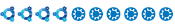












Comment