The Perl Qt bindings are available for the Ubuntu 11.04 or later > libqtcore4-perl, > libqtgui4-perl.
Installing the libqtgui4-perl and a short perl script:
=>

The KDE docs > Development/Languages/Perl
Installing the libqtgui4-perl and a short perl script:
Code:
#!/usr/bin/perl -w
use strict;
use warnings;
use QtCore4;
use QtGui4;
my $app = Qt::Application(\@ARGV);
my $window = Qt::Widget();
$window->resize(200, 120);
my $quit = Qt::PushButton(Qt::String("Click Me"), $window);
$quit->setGeometry(10, 40, 180, 40);
$app->connect($quit, SIGNAL('clicked()'), $app, SLOT('quit()'));
$window->show();
$app->exec();

The KDE docs > Development/Languages/Perl

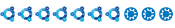


Comment