This is posted under the Experimentation/Customization/Optimization (> Topic: Rules for posting in this forum).
(Kubuntu 10.04 alpha2 / KDE 4.4.0)
Basic information of the KDE plasma > Plasma FAQ:
Rule of thumb
It is not a good idea to mix plasmoids (plasma widgets) from different KDE versions.
They may work fine but they could crash whole plasma desktop.
Example
Same plasma widget (> Smooth Tasks) build against the KDE 4.3 and the KDE 4.4.
Version: wip20100213~karmic~ppa1 (for the KDE 4.3):
Version: wip20100213~lucid~ppa1 (for the KDE 4.4)
It is possible to install the package that is compiled with the KDE 4.3 to the KDE 4.4 system but it may crash the plasma desktop.
A tool
plasmoidviewer --help
If you test the plasma widgets first with plasmoidviewer then only the plasmoidviewer will crash - not the plasma desktop.
With the plasma widget smooth tasks (konsole):

Recovering
If you have installed and enabled a badly behaving plasma widget and the plasma desktop is all the time crashing.
Press Alt+F2, Krunner should start - type: konsole - konsole should start.
The applications that are not using the plasma-desktop are still working: Krunner (Alt+F2), Dolphin, Konqueror, Konsole, ...
Removing a plasma widget (plasma-widget-smooth-tasks) with the apt-get; konsole:
Log out - log in.
There are still markings in the plasma configuration files:
~/.kde/share/config/plasma-appletsrc
~/.kde/share/config/plasma-desktop-appletsrc
~/.kde/share/config/plasma-desktoprc
~/.kde/share/config/plasmarc

If you right click the "Missing plasmoid" icon you could remove it.

Reset only the plasma desktop
1) Stop the plasma
The applications that are not using the plasma-desktop are still working: Krunner (Alt+F2), Dolphin, Konqueror, Konsole, ...
2) Rename the plasma config files:
~/.kde/share/config/plasma-appletsrc
~/.kde/share/config/plasma-desktop-appletsrc
~/.kde/share/config/plasma-desktoprc
~/.kde/share/config/plasmarc
3) Restart the plasma:
This should reset the plasma-desktop to the default.
If you want to reset whole KDE to the defaults
Log out - When you are in the login screen - don't login - press: Ctrl + Alt + F1.
This should start virtual console.
Login in the text mode. After you are in, rename your existing kde folder:
Press: Ctrl + Alt + F7. Now you should be in the graphical login screen. Login and KDE should build new Kubuntu/KDE desktop with default settings.
Your old kde settings are in the kdebackup folder.
Links:
> FAQ: Package Managers
> Topic: Plasmoids are now...
> Topic: no yawp in KK kde 4.4 final
> Topic: Wallpapers changes are not saved after logout
> Topic: reinstalling kubuntu-desktop
> Topic: A Lighter, Faster (?) Plasma
> HOWTO find Kubuntu's manual / reference / guide / documentation / help
> Top 20 Kubuntu FAQs & Answers
> Topic: Smooth Tasks plasma-widget modification
> Search
(Kubuntu 10.04 alpha2 / KDE 4.4.0)
Basic information of the KDE plasma > Plasma FAQ:
Plasma is one of the key technologies of KDE SC 4 (also known as the "Pillars of KDE"), and one of the most visible to users. As Plasma treats the user interface differently than a traditional desktop, there may be confusion as to what Plasma is, what it does, and how to perform common tasks.
This document attempts to address these problems by providing answers to the most common questions.
This document attempts to address these problems by providing answers to the most common questions.
Rule of thumb
It is not a good idea to mix plasmoids (plasma widgets) from different KDE versions.
They may work fine but they could crash whole plasma desktop.
Example
Same plasma widget (> Smooth Tasks) build against the KDE 4.3 and the KDE 4.4.
Version: wip20100213~karmic~ppa1 (for the KDE 4.3):
Depends: kdebase-runtime (>= 4:4.3.2), kdebase-workspace-libs4+5 (>= 4:4.3.2),
kdelibs5 (>= 4:4.3.2), libc6 (>= 2.4), libgcc1 (>= 1:4.1.1), libice6 (>= 1:1.0.0),
libplasma3 (>= 4:4.3.2-0ubuntu7.2), libqt4-dbus (>= 4.5.1), libqt4-svg (>= 4.5.1),
libqtcore4 (>= 4.5.1), libqtgui4 (>= 4.5.1), libsm6, libstdc++6 (>= 4.1.1), libx11-6, libxau6,
libxdmcp6, libxext6, libxft2 (>> 2.1.1), libxpm4
kdelibs5 (>= 4:4.3.2), libc6 (>= 2.4), libgcc1 (>= 1:4.1.1), libice6 (>= 1:1.0.0),
libplasma3 (>= 4:4.3.2-0ubuntu7.2), libqt4-dbus (>= 4.5.1), libqt4-svg (>= 4.5.1),
libqtcore4 (>= 4.5.1), libqtgui4 (>= 4.5.1), libsm6, libstdc++6 (>= 4.1.1), libx11-6, libxau6,
libxdmcp6, libxext6, libxft2 (>> 2.1.1), libxpm4
Depends: kdebase-runtime (>= 4:4.3.95), kdelibs5 (>= 4:4.4.0), libc6 (>= 2.4),
libgcc1 (>= 1:4.1.1), libplasma3, libqt4-dbus (>= 4:4.5.3), libqt4-svg (>= 4:4.5.3),
libqtcore4 (>= 4:4.6.1), libqtgui4 (>= 4:4.6.1-1ubuntu2), libstdc++6 (>= 4.1.1),
libtaskmanager4 (>= 4:4.4.0), libx11-6, libxau6, libxdmcp6
libgcc1 (>= 1:4.1.1), libplasma3, libqt4-dbus (>= 4:4.5.3), libqt4-svg (>= 4:4.5.3),
libqtcore4 (>= 4:4.6.1), libqtgui4 (>= 4:4.6.1-1ubuntu2), libstdc++6 (>= 4.1.1),
libtaskmanager4 (>= 4:4.4.0), libx11-6, libxau6, libxdmcp6
A tool
plasmoidviewer --help
Usage: plasmoidviewer [Qt-options] [KDE-options] [options] applet [args]
Run Plasma widgets in their own window
Generic options:
--help Show help about options
--help-qt Show Qt specific options
--help-kde Show KDE specific options
--help-all Show all options
--author Show author information
-v, --version Show version information
--license Show license information
-- End of options
Options:
-c, --containment <name> Name of the containment plugin [null]
-f, --formfactor <name> The formfactor to use (horizontal, vertical, mediacenter or planar) [planar]
--list Displays a list of known applets
--list-wallpapers Displays a list of known wallpapers
--list-containments Displays a list of known containments
-l, --location <name> The location constraint to start the Containment with (floating, desktop, fullscreen, top, bottom, left, right) [floating]
-p, --pixmapcache <size> The size in KB to set the pixmap cache to
-t, --theme <name> Desktop SVG theme to use
-w, --wallpaper <name> Name of the wallpaper plugin. Requires a containment plugin to be specified.
Arguments:
applet Name of applet to view; may refer to the plugin name or be a path (absolute or relative) to a package. If not provided, then an attempt is made to load a package from the current directory.
args Optional arguments of the applet to add
--list-remote List zeroconf announced remote widgets
Run Plasma widgets in their own window
Generic options:
--help Show help about options
--help-qt Show Qt specific options
--help-kde Show KDE specific options
--help-all Show all options
--author Show author information
-v, --version Show version information
--license Show license information
-- End of options
Options:
-c, --containment <name> Name of the containment plugin [null]
-f, --formfactor <name> The formfactor to use (horizontal, vertical, mediacenter or planar) [planar]
--list Displays a list of known applets
--list-wallpapers Displays a list of known wallpapers
--list-containments Displays a list of known containments
-l, --location <name> The location constraint to start the Containment with (floating, desktop, fullscreen, top, bottom, left, right) [floating]
-p, --pixmapcache <size> The size in KB to set the pixmap cache to
-t, --theme <name> Desktop SVG theme to use
-w, --wallpaper <name> Name of the wallpaper plugin. Requires a containment plugin to be specified.
Arguments:
applet Name of applet to view; may refer to the plugin name or be a path (absolute or relative) to a package. If not provided, then an attempt is made to load a package from the current directory.
args Optional arguments of the applet to add
--list-remote List zeroconf announced remote widgets
With the plasma widget smooth tasks (konsole):
Code:
plasmoidviewer smooth-tasks

Recovering
If you have installed and enabled a badly behaving plasma widget and the plasma desktop is all the time crashing.
Press Alt+F2, Krunner should start - type: konsole - konsole should start.
The applications that are not using the plasma-desktop are still working: Krunner (Alt+F2), Dolphin, Konqueror, Konsole, ...
Removing a plasma widget (plasma-widget-smooth-tasks) with the apt-get; konsole:
Code:
sudo apt-get purge plasma-widget-smooth-tasks
There are still markings in the plasma configuration files:
~/.kde/share/config/plasma-appletsrc
~/.kde/share/config/plasma-desktop-appletsrc
~/.kde/share/config/plasma-desktoprc
~/.kde/share/config/plasmarc

If you right click the "Missing plasmoid" icon you could remove it.

Reset only the plasma desktop
1) Stop the plasma
Code:
kquitapp plasma-desktop
2) Rename the plasma config files:
~/.kde/share/config/plasma-appletsrc
~/.kde/share/config/plasma-desktop-appletsrc
~/.kde/share/config/plasma-desktoprc
~/.kde/share/config/plasmarc
3) Restart the plasma:
Code:
plasma-desktop
If you want to reset whole KDE to the defaults
Log out - When you are in the login screen - don't login - press: Ctrl + Alt + F1.
This should start virtual console.
Login in the text mode. After you are in, rename your existing kde folder:
Code:
mv /home/<username>/.kde /home/<username>/kdebackup
Your old kde settings are in the kdebackup folder.
Links:
> FAQ: Package Managers
> Topic: Plasmoids are now...
> Topic: no yawp in KK kde 4.4 final
> Topic: Wallpapers changes are not saved after logout
> Topic: reinstalling kubuntu-desktop
> Topic: A Lighter, Faster (?) Plasma
> HOWTO find Kubuntu's manual / reference / guide / documentation / help
> Top 20 Kubuntu FAQs & Answers
> Topic: Smooth Tasks plasma-widget modification
> Search

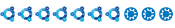
 .
.
Comment